You can cancel your MyQuickCloud subscription at any time before it renews.
Note: If you subscribed using Paypal prior to 01-JAN-2016, please cancel your subscription directly in Paypal. For all other subscriptions, including Paypal and Credit Cards, follow the steps below.
- Login to your online account by following the steps here https://myquickcloud.com/login/
- Click on Account
- Click on Subscription Details
- Click the Cancel Subscription button
- Please give a reason for cancelling and a feedback. Read the cancellation Terms and Services. Once you agree that you are cancelling the account (as shown below) and click on Finish Cancellation
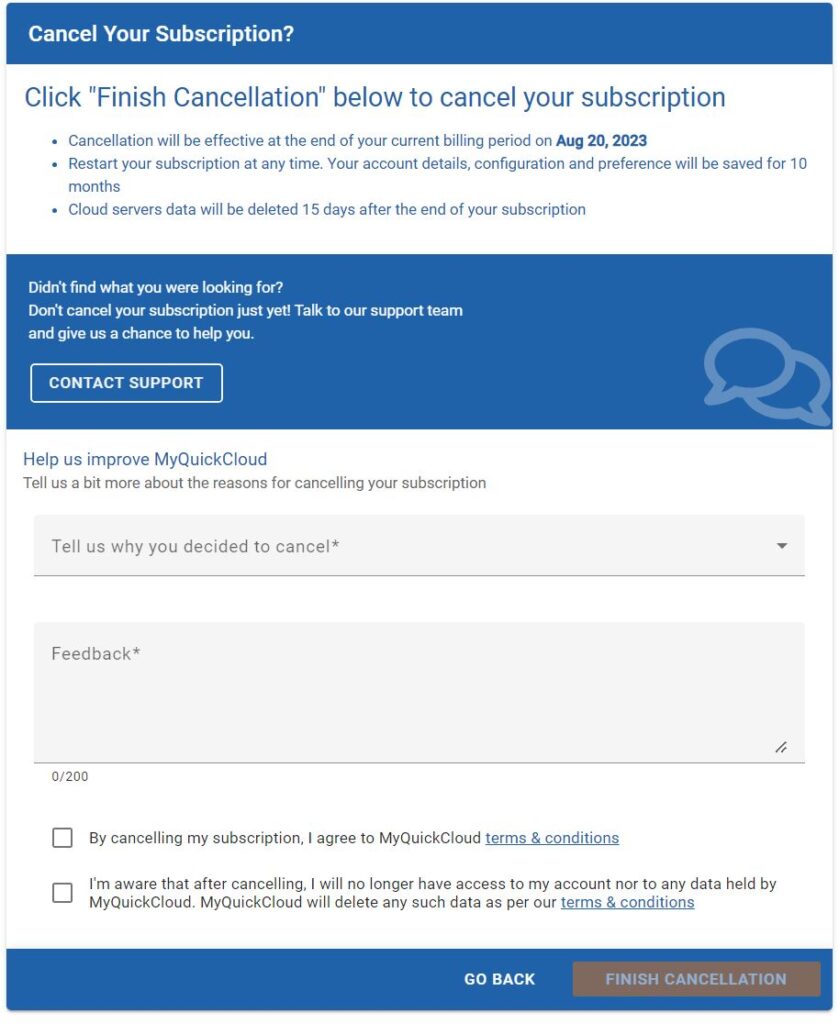
You can still use MyQuickCloud until your billing expiry date. If you wish to reactivate the account, please follow the steps here – my-account-has-been-canceled-how-do-i-reactivate-it/