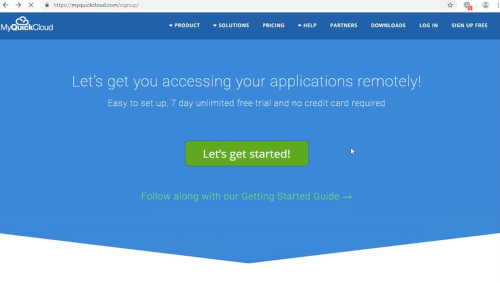Start accessing your applications remotely.
Easy to set up, free trial (no credit card required)
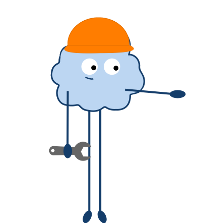
What machine do I need to be on?
You need to be on the PC with the applications on it that you want to access remotely. We call this PC the host.
We’ll tell you how to set your other devices up once your host machine is set up

I don’t want a trial, I want a cloud server
If you want to take one of our cloud servers rather than set up your own machine as the host: simply click the ‘Let’s get started’ button above to set up an account and when given the option – choose a cloud server.
We’ll take care of the rest!
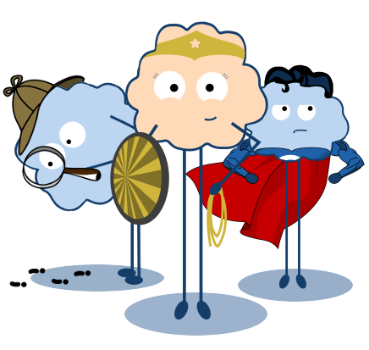
Is it easy to set up?
Absolutely, our guided setup will take you through the steps needed to get set up for the first time.
You can also watch the steps below and open a live chat with our support team if you get stuck.