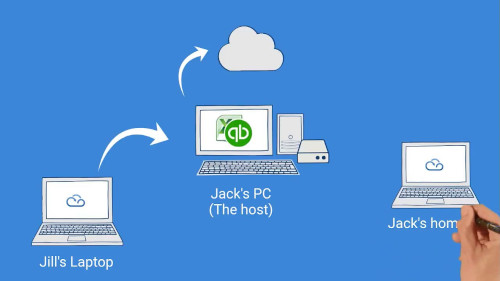What’s the difference between Remote Desktop and Remote Access?
Remote access is the first thing that pops into mind when most people think about working remotely. The remote user can request to grab the mouse and keyboard from whoever is sat on the computer you want to access.
Remote access is great if you want to provide technical support to someone but it does mean only one user can use the computer you want to access remotely, and anyone sat in front of the machine could view what you are doing in a session.
With remote desktop you are logged into a user that runs in the background of the computer you want to access. So if Jack is working on the office computer and Jill wants to log in at the same time, she uses remote desktop software to log in as her own username while Jack carries on working.
With MyQuickCloud you can choose to use either! You can work in the background with remote desktop but then start a remote access session to provide technical support to whoever is on the host computer. You also avoid the need for complex VPN’s, static IP addresses, or firewall changes!
Learn how we keep your data secure with MyQuickCloud
We understand that security and privacy of your data is paramount to your business
Data Remains On The Host
Everything runs on your host computer, so you can work from any device and know there are no leftover data files when you log off.
End-to-End Encryption
Every mouse movement and every key stroke is fully encrypted from end to end using a protected 128/256-bit Advanced Encryption Standard connection.
Connectivity
Accessing your computer from the internet is all handled by the MyQuickCloud application, you are not required to have a static IP, open any ports or make firewall changes.
Privacy
When connected to the host, users have their own user profile and password. This means they cannot access any other user’s documents without their password.