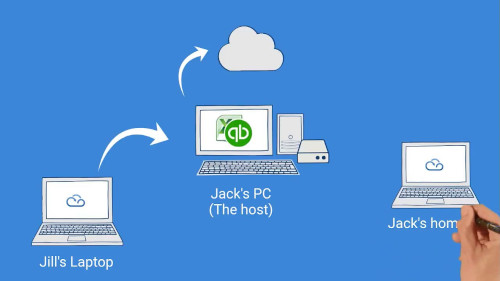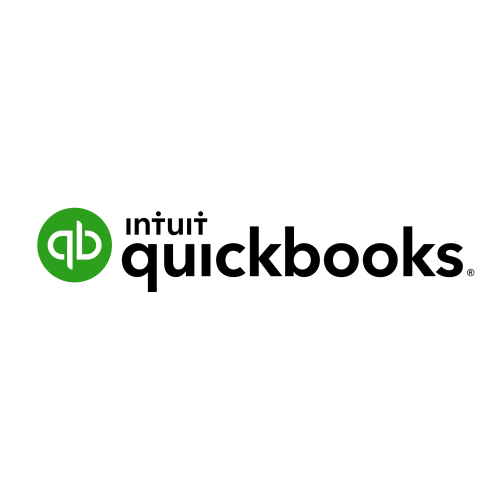In this article, we will be comparing the two main solution to access QuickBooks over the internet. QuickBooks Online vs hosted QuickBooks. The aim is to help small businesses decide the better suited solution.
What is Hosted QuickBooks?
Intuit’s QuickBooks is a popular accounting software. It is used by many small and medium sized businesses (SMB’s) around the world. As recent statistics revealed, in the US there are almost 30 million businesses that resort to QuickBooks. This makes 80 percent of the market share of SMB’s using financial management software. QuickBooks is a desktop application which has to be locally installed on a computer. Meaning it is only accessible from there.
QuickBooks Hosting allows users to access QuickBooks from a cloud server, making the program available from anywhere at anytime. Software and files are stored and run on a server at the cloud provider’s data center, rather than on the user’s local PC. Therefore business owners using QuickBooks Cloud hosting solutions enjoy ultimate flexibility and freedom, as they are not tied to their desks.
In order to offer a more flexible solution to their customers, QuickBooks launched QuickBooks Online, a QuickBooks version that is accessible through a web browser.

QuickBooks Online vs Hosted QuickBooks
When it comes to deciding which online solution to go for, there are two common options you can choose from: Intuit’s QuickBooks Online or QuickBooks Hosting through an independent cloud provider.
Please find below a comparison of the two options:
| QuickBooks Online | Hosted QuickBooks | |
| Pricing | Monthly flat fee | Monthly fee or yearly subscription |
| Access | Web browser | App accessible through desktop icon |
| Interface and user experience customisation | Different features and user experience than the desktop version of QuickBooks | Same features and user experience as QuickBooks Desktop |
| Supported versions | QuickBooks Online | QuickBooks Pro, Premier and Enterprise |
| Technical support | Monday to Friday, 9:00 am to 8:00 pm | Monday to Friday, 6:00 am to 6:00 pm (EST) |
| Number of people who can access QuickBooks simultaneously | 1 on basic plan; up to 5 on higher plans | Unlimited (depending on QB licences) |
| Payroll function | Only through Add-On | Yes |
| Manage and pay bills | Not on basic plan | Yes |
| Control what your users can access | Not on basic plan | Yes |
| Create and send purchase orders | Not on basic plan | Yes |
| Track and manage inventory | Not on basic plan | Yes |
| Custom backup and BCDR | No | Yes |
| Track international sales & expenses in multiple currencies | No | Yes |
| QuickBooks Online | |
| Pricing | Monthly flat fee |
| Access | Web browser |
| Interface and user experience customisation | Different features and user experience than the desktop version of QuickBooks |
| Supported versions | QuickBooks Online |
| Technical support | Monday to Friday, 9:00 am to 8:00 pm |
| Number of people who can access QuickBooks simultaneously | 1 on basic plan; up to 5 on higher plans |
| Payroll function | Only through Add-On |
| Manage and pay bills | Not on basic plan |
| Control what your users can access | Not on basic plan |
| Create and send purchase orders | Not on basic plan |
| Track and manage inventory | Not on basic plan |
| Custom backup and BCDR | No |
| Track international sales & expenses in multiple currencies | No |
| Hosted QuickBooks | |
| Pricing | Monthly fee or yearly subscription |
| Access | App accessible through desktop icon |
| Interface and user experience customisation | Same features and user experience as QuickBooks Desktop |
| Supported versions | QuickBooks Pro, Premier and Enterprise |
| Technical support | Monday to Friday, 6:00 am to 6:00 pm (EST) |
| Number of people who can access QuickBooks simultaneously | Unlimited (depending on QB licences) |
| Payroll function | Yes |
| Manage and pay bills | Yes |
| Control what your users can access | Yes |
| Create and send purchase orders | Yes |
| Track and manage inventory | Yes |
| Custom backup and BCDR | Yes |
| Track international sales & expenses in multiple currencies | Yes |
Elevate your business with Hosted QuickBooks
Everything stays the same – just better
Hosting your QuickBooks desktop application on a cloud server means that everything stays exactly as it is, but with the advantage of it being accessible from anywhere at anytime. All the settings and features you’ve been using to manage and pay your bills, create purchase orders or even track your inventory are right there.
Remote Access option
A popular functionality is Remote Access. It allows users to access their computer from any other computer with an internet connection and open any file or application, including QuickBooks. Users can work in their applications and files as if they’re sitting right in front of it. There is no latency or loss in functionality. There is a slight difference between Remote Desktop and Remote Access, you can learn more at MyQuickCloud but for the purposes of this article we won’t delve into it here.
Data security and optimized performance
When using a cloud server, users don’t have to worry about any confidential data being transmitted through the network as only the keystrokes and mouse movements are being transmitted in the process. Furthermore, QuickBooks’ performance is optimized even in low-bandwidth scenarios, as all the processing happens within the remote desktop environment.

Advantages of cloud computing
Not sure how a cloud based solution could make a difference for your business?
Here are some ways your company can benefit from cloud computing:
Never lose your data
With physical servers and no backups, you can easily lose your data. The data will be backed up on a daily basis, so you will get back to business quickly no matter what happens.
You decide where your office is
When using a cloud based solution all you need is a device with internet connection in order to access your files and work from wherever you like. You can either remotely enter your desktop or create a virtual computer with its own desktop and files. It makes working from multiple locations easy.
On top of security matters
The security of your data is crucial. Cloud providers stay on top of latest security trends and issues and make sure your information is safe and never leaves the host server.
Always up-to-date
Technical experts make sure that your server is always up-to-date and running smoothly. Save time and effort by letting professionals maintain your infrastructure, so you can focus on your business.
Easy to scale
Enjoy a flexible payment scheme which allows you to pay only for what you need, when you need it. Compared to an on-premises solution you can save money on hardware, memory and storage.
Accessibility from anywhere, anytime, on any device
With a cloud server your data is always accessible as it will remain up and running 24/7. This means, as long as you have access to the Internet, you can open QuickBooks from any computer, on any device, whether it being a smartphone, tablet, laptop or another desktop computer.
Co-working 2.0
A cloud based solution will allow multiple users to access the same application simultaneously and work on it without any disruptions. It is a cost efficient and flexible co-working solution as applications are shareable with Windows, MacOS, iOS and Android devices.
In short
QuickBooks Online is a solid and practical alternative to Intuit’s desktop version. It is quite basic as many features and functionalities are limited.
By hosting QuickBooks, users don’t have to purchase any additional online version of the program. Simply upgrade their existing version through an add-on.
Let’s say, an accountant uses QuickBooks Premium. Instead of additionally purchasing and setting up QuickBooks Online. They can opt for a hosted solution. This means, they can host their existing version on a cloud server, making it accessible from anywhere at anytime. All data, features and settings stay the same. Nothing changes, which saves a lot of time and additional work effort.
You can learn more about QuickBooks hosting solutions, either on-premise or on a managed cloud server, at MyQuickCloud.
_______________________________________________________________________
About MyQuickCloud
MyQuickCloud – Remote Access Rebooted
We believe that elaborate software should not only be reserved for large companies. That’s why we created MyQuickCloud. The cloud enabler for any desktop application. With our technology you can work and collaborate from anywhere at anytime. Turn any of your favorite desktop programs into online apps, with or without hosting.
To discover more please visit myquickcloud.com