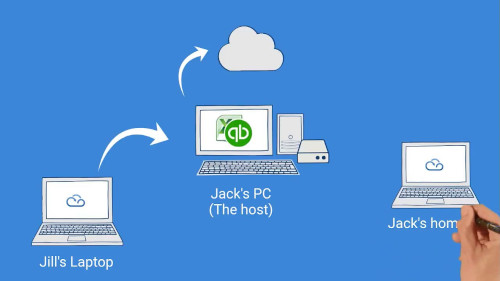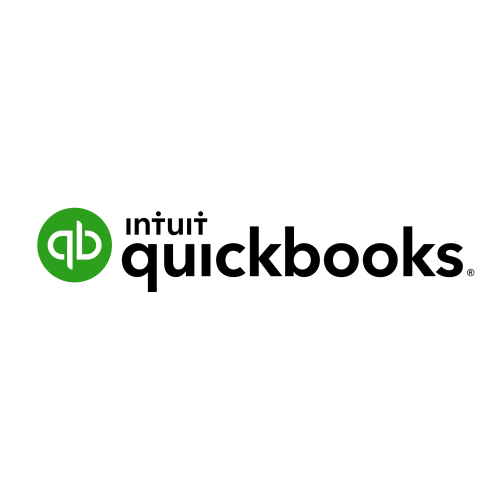Many businesses use QuickBooks to manage their finances. But as the business environment evolves it’s becoming increasingly important for companies to manage their finances on multiple devices. There is QuickBooks Online which allows QuickBooks users to manage their financial data on the move. But lots of people still prefer the original QuickBooks desktop. There are lots of places you can go to learn about the difference between QuickBooks Online and QuickBooks Desktop. But in this article we’re going to focus on how to access QuickBooks on different devices. Essentially, the difference boils down to product-based businesses typically work better with QuickBooks Desktop, whereas service-based businesses find QuickBooks Online sufficient.
Many businesses use QuickBooks to manage their finances. But as the business environment evolves it’s becoming increasingly important for companies to manage their finances on multiple devices. There is QuickBooks Online which allows QuickBooks users to manage their financial data on the move. But lots of people still prefer the original QuickBooks desktop. There are lots of places you can go to learn about the difference between QuickBooks Online and QuickBooks Desktop. But in this article we’re going to focus on how to access QuickBooks on different devices. Essentially, the difference boils down to product-based businesses typically work better with QuickBooks Desktop, whereas service-based businesses find QuickBooks Online sufficient.
So let’s say you want to access Quickbooks Desktop on your tablet or phone. Or perhaps you want to use QuickBooks on two computers. You would think that the answer would be to install QuickBooks on the two devices. In fact it’s best to just install QuickBooks on one computer and then set up a way to remotely access that computer.
There are lots of ways to access QuickBooks remotely, but the best ways are either:
- QuickBooks Online (and accept that you get reduced features and a different interface)
- Remote Access to connect to a computer with QuickBooks on it – think TeamViewer
- Remote Desktop to access a computer with QuickBooks installed on it – like MyQuickCloud
So let’s quickly go over these options, before moving onto specific devices. What are the options and what differences are there between them?
QuickBooks Online
Re-released in 2013, Intuit offers QuickBooks Online (QBO). You, the user, pay a monthly subscription fee rather than an upfront fee and access the software through your chosen web browser. Intuit provides regular updates automatically, but also includes pop-up ads within the application for additional paid services.
QuickBooks is supported on Chrome, Firefox, Internet Explorer 10, Safari 6.1, and is also accessible via Chrome on Android and Safari on iOS 7. You can also use QuickBooks Online via an iPhone, a BlackBerry, and an Android web app.
There are some features that are unavailable in QuickBooks Online compared to QuickBooks Desktop. For a full list see this spreadsheet created by an Intuit representative.
Remote Access – Teamviewer, gotomypc
Tools like Teamviewer and GoToMyPC have been around for years, they typically have a free personal license and a paid commercial license. Remote access is the first thing that pops into mind when most people think about working remotely. The remote user can request to grab the mouse and keyboard from whoever is sat on the computer you want to access.
Remote access is great if you want to provide technical support to someone. However it does mean only one user can use the computer you want to access remotely. As well, anyone sat in front of the machine could view what you are doing in a session. When you move your mouse on the computer you are using remotely, the mouse on the screen of the computer you are connecting to moves.
Remote Desktop – MyQuickCloud
With remote desktop you are logged into a user that runs in the background of the computer you want to access. So if Jack is working on the office computer and Jill wants to log in at the same time, she uses remote desktop software to log in as her own username while Jack carries on working. Here’s a video describing that in a bit more detail.
The key advantage, other than simultaneous working, with remote desktop is that it is often much faster than remote access. That’s because remote access sends the entire contents of the screen constantly but remote desktop just sends the mouse movements and keyboard updates. This makes it much more efficient for users using their cell’s data connection. It also requires far fewer resources on the computer you are connecting to (think memory, internet and CPU).
How to use QuickBooks on 2 computers
Ok so let’s say you are an accounting firm that needs to access lots of different QuickBooks Company files. Or perhaps you are a one-person operation and need to connect to QuickBooks from your home computer. You could use QuickBooks Online and add lots company files to your account. But QuickBooks Online has fewer features and is less suitable for product-based businesses. So instead we could use Teamviewer or similar which has a free personal license and access yours or your clients’ computer that way. The issue with this setup is, as we have already said, your session can be viewed by someone sat on the computer you are connecting to. So what about remote desktop? With MyQuickCloud you could remotely connect to your office PC, or to your client’s PCs using your own login and work in real-time.
Can you access QuickBooks from a mobile device?
This is where QuickBooks Online comes into its own. QBO has a webapp and mobile apps that let you work on your company files on your mobile device. But, again, there are reduced features and a new layout to get used to! You can use Remote Access which lets you control a PC from anywhere but it can be quite difficult and slow. That’s because there’s a lot of data being transferred during your session. This is not only slow but if you’re using your data connection, especially if you are abroad, it can become expensive! With remote desktop you can access your PC remotely but the data trasnfers in a way that makes it use much less cell data. With MyQuickCloud you can use a mobile app or the webapp from your browser (link).
What if you want to access QuickBooks from a Chromebook or Linux device?
Chromebook’s are typically cheaper than their Windows or Apple counterparts. Instead of Windows 10 or macOS, Chromebooks run Google’s Chrome Operating System. These machines are designed to be used primarily while connected to the Internet and while they have a great selection of apps, many programs designed for Windows or Apple are unavailable on Chromebooks. So you could use QuickBooks Online or remotely access a Windows computer or cloud server with QuickBooks installed on it. There are webapps or Chromebook apps for QuickBooks Online, Remote Access tools and Remote Desktop tools. MyQuickCloud’s new webapp is supported on chromebooks so take a look at their signup page.
Summary
For lots of users QuickBooks Online is a great way to use QuickBooks on different devices. But as we have stated repeatedly, it has its disadvantages. That being said, its user base is growing massively and its creases may very well be ironed out over the coming years. For those users that need or prefer QuickBooks desktop, the best solution is likely remote desktop. For that we recommend MyQuickCloud. Of course, we are biased as we are MyQuickCloud! We use our software to power our remote teams, allowing us to access business applications from any device.