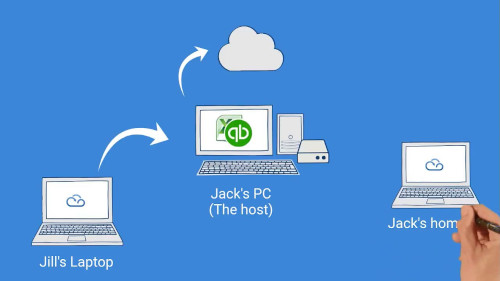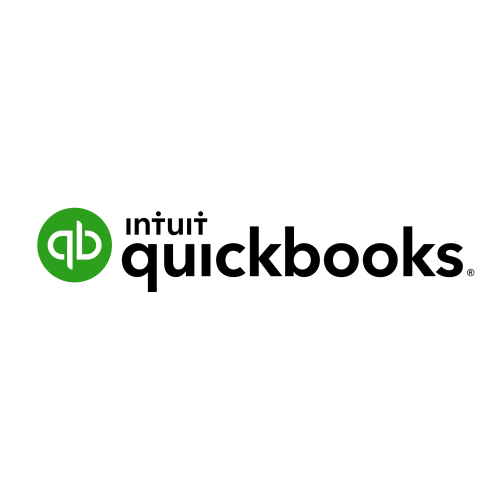Are you looking for an alternative IT solution for your business?
Well, DaaS (desktop-as-a-service) may be what you need. It is a cost effective alternative for small and midsize businesses (SMBs) that want to move their in-house IT resources or outsource their IT needs to other projects. The businesses don’t have to purchase, provide, manage, track, or monitor their desktop applications. Instead, they have a desktop cloud service provider doing it for them.
Imagine not hiring an IT team but having the full services of an IT department. Insane, right? You get to take advantage of cutting-edge cloud technologies while being more productive without selling your kidneys.
Before diving in to the benefits, let’s start from the basics.
What is a Remote Desktop Service?
A remote desktop service allows businesses to store and access their company data in the cloud. As a result, company employees connect to a specific desktop from a remote location using any device. With the established connection, they can fulfill all their duties and tasks.
Thanks to the internet and cloud technologies, the remote desktop can be anywhere in the world. Additionally, it’s capable of deploying a full desktop experience to the end user without installing any applications on their devices. For SMBs, it eliminates program compatibility issues with their employee’s devices.
A Remote Desktop Service (RDS) offers two solutions: a RemoteApp and a Remote Desktop.
Let’s break it down.
The RemoteApp provides the ability to deliver applications anywhere. It makes it possible for businesses to access remote applications on their devices.
What is the difference between Remote Desktop and Remote Access?
These two terms are often confusing and people often mistake remote access for remote desktop. Here is the difference.
Remote access is specially designed to offer technical support to customers. It is the technology that facilitates access to client’s computers remotely with the intention of providing maintenance or the required support. However, only one user is allowed to operate the remote computer at a time and the person sitting in front of the computer can see what you are doing.
With remote desktop, several people can access the remote desktop on their devices. They just need to use their personal log-ins and they’ll be able to work at the same time.
What are the benefits of a Remote Desktop for your business?
1. Saves money
IT is one of the most important departments in a business. The data management game has changed and all businesses need to stay on top. For SMBs and startups, IT budget that covers maintenance, employees, and data management is costly. The other components of our business need money to grow.
Remote desktop services save you money in the long-run. You don’t have to deal with your office desktop system. The whole system is cloud-based so you don’t need a central drive to help you with the day-to-day functions. As a result, you have a reliable storage solution at only a fraction of the normal IT costs.
Additionally, if there is any issue, a dedicated support team is ready 24/7 to help you with any system failures or data management issues.
2 Increases employee productivity and motivation
Employee working environment has been proven to influence their productivity. Engaged, respected, and connected employees are more productive. The use of social technologies and innovation in the workplace contributes to this.
A remote desktop service ensures your employees can complete their work remotely, keeping them happy and productive. Remote work is the future of work as it provides job flexibility giving your employee’s job satisfaction. Employees feel in control of their tasks and work environment, therefore, they are motivated to work. You can maximize your whole business productivity level by enabling your employee’s to work remotely.
3.No device compatibility issues
Workplaces use several programs and networks. Some are only compatible with Mac OS while others only work with Windows OS.
A remote desktop service ensures you don’t have to worry about any configuration issues. This is because all they have to do is connect their computers to the remote desktop and start working. Regardless of the machine they are using they can access the service.
You want to save time spend on system and device configuration? Invest in a remote desktop service.
4. Data security
With a remote desktop, all company data is stored in the clouds. Keeping the data updated, accessible, and secure is one of the key business operations.
In this era of technological-advancements, hackers and other cyber criminals are also learning new tricks. Not only that but simple technology failures can make you loss all business data. Office computer systems are at a higher risk of data loss than cloud-based systems. The hard drive is the only vantage point and it can be easily accessed by hackers.
Well, cloud-based storage systems can’t be affected by device failure. Most Remote desktop services give multi-layer security that protects everything in your business from access to migration and storage.
MyQuickCloud adds an end to end data encryption boosting your data security. Also, it doesn’t mean all your employees can access all the data. You still have to give access permissions to them to maintain privacy and prevent data breaches. You need that peace of mind when running your business.
5.Easy data accessibility and management
Remote networks don’t need complex access and data management infrastructure. A remote desktop service only requires users to input some specific login information and voila.
Your employees are set up to manage and access data from any location as and device including mobile phones. In addition, managers can see the progress of their remote workers from anywhere. This way you can monitor and measure performance of your employees.
Potential cons of using a Remote Desktop
RDS downtime
You need to have a flawless remote desktop service otherwise you are risking your entire network becoming inaccessible. You need a strong and reliable RDS that regardless of the number of people trying to access it, your performance won’t be affected.
It’s a nightmare you don’t want to experience.
Back to you
Are you ready to maximize your business efficiency? Ready to save thousands of dollars yearly? With the right technology, you can not only achieve these but also enable your employees enjoy workplace flexibility.
As we have seen a Remote Desktop Service is the key to company success irrespective of your niche. From accounting to customer support, finance, IT, among others MyQuickCloud will easily cover all your needs. It is easy to set up, no hidden charges, and most importantly secure.