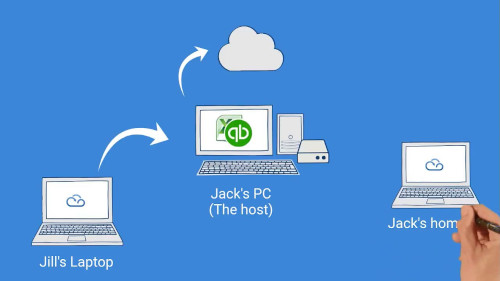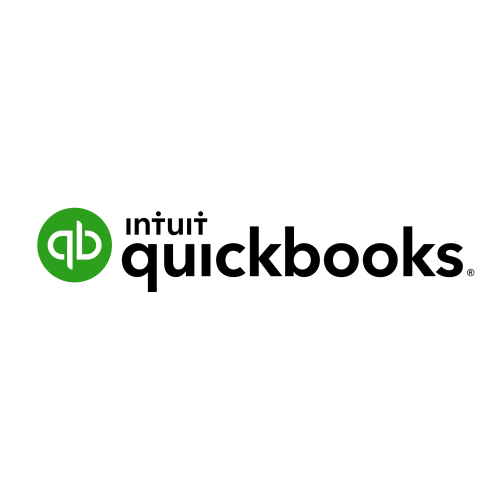Coronavirus (COVID-19) has created an economic train wreck across the globe.
The entire MICE (Meetings, Incentives, Conferences, and Exhibitions) industry now has to re-think how it operates with so much uncertainty of what the future holds.
The Global Business Travel Association (GBTA) reported that they will lose up to $46.6 billion monthly on cancellations. COVID-19 effects have trickled down to other industries from restaurants to retail, schools, and real estate among others.
Directives to send workers home and have them telecommute until the health risk recedes have been issued all the affected countries. It’s helpful towards combating the spread of the virus, however, it’s a big threat to the labor market.
This is evidenced through low consumer spending, disrupted business plans, and loss of income. The damage extent can only be measured by the time it takes for companies and consumers to gain confidence that the disease is under control.
However, CODVID-19 has just accelerated the changes already taking place in the workforce. The scare has proven that there is a better way to work and still achieve the results but without commercial real estate costs.
Virtual conferences have replaced the canceled physical conferences. Travel bans have created room to retool sales and marketing.
With CDC interim guidance for businesses encouraging employees with coronavirus symptoms or with a sick family member to stay home, remote work has never been more attractive.
Huge corporations like Amazon, Google, Facebook, and Microsoft already have their Seattle employees working from home.
Simply put, the CODVID-19 scare will lead to more effective operations, work practices, and better profits. While businesses are being hit hard, they are still going to experience efficiencies that last.
Benefits of a remote workforce in the wake of coronavirus
- Minimal travel costs. Companies will realize that face-to-face meetings can be conducted virtually. Resulting in lowering the travel expenditure and more savings for the company.
- Lower business real estate expenditure. The need to acquire huge corporate complexes decreases with the increase in remote workers. As a result, lower lease and utility payments.
- Changes in HR practices. The fewer the employees in an office the lesser the HR issues and investigations. Employment policies are also been updated to fit remote workers and recruitment.
How to seamlessly transition to a remote workforce
Remote work is no longer a rare unicorn but now the standard element in people’s careers. The increase in freelancers is a major contributing factor. Coronavirus global epidemic has made many businesses scramble to solve urgent data, collaboration, and security issues related to remote work.
Lack of preparation for remote work has enabled workflow inefficiencies, exposing companies to security risks.
Transforming a brick-and-mortar business model to a remote model can be daunting. This comprehensive start guide will get you started and minimize the transition impact on your workers, customers, and suppliers.
Evaluate your needs
Handing over laptops and asking employees to work from home without a solid plan is a recipe for disaster. You can only ensure your business is set up for remote working by knowing what you need to get there.
Gather information from your employees on their needs and expectations. Understand their work processes/routines and determine whether remote working is cost-effective.
Keep in mind all not all jobs are remote-friendly.
When you have all the details, establish the extent of remote work. A proper definition of what remote work means to a specific job description is important for success. Some jobs need flexible workers while others are good with full remote models.
Also, study your peers who have made successful remote transitions.
Invest in technology
Technology is the greatest part of remote working. From internet access to corporate networks, communication channels, software, and data management. Your employees should have access to all the tools and resources needed to carry out their roles.
Don’t assume that your remote workers have access to the internet. They are adapting to the transition so their internet access may be unreliable, slow, or only through their phones. Be ready to invest in internet data plans or mobile hot spots.
Establish a remote work policy and program to guide, train, and support employees during the transition.
Remote work devices like computers, smartphones, internet access hardware, headsets with a mic, webcam, etc. should be provided for the employee. Job requirements determine what is needed.
Centralize your systems
Cloud-based technologies offer the best solution to have all your systems in one place. Remote teams need the flexibility and accessibility of information and systems required to accomplish their duties.
Regardless of their location, they should be able to share and access information from several devices. Cloud-hosted platforms like MyQuickCloud and Salesforce can be accessed from any device and operating system.
Besides, cloud technologies provide a solution to business concerns against cybersecurity. Companies can have peace of mind with regards to their data and assets as cloud technologies are secure.
A remote desktop
Well, your team needs to access the relevant assets on the office computer from home. A remote desktop solution like MyQuickCloud makes this possible. All your company resources are stored on one host computer.
All your employees need is a log-in.
They can all work together at the same time making collaboration easy.
Create a communication plan
A remote team can easily be uncoordinated and disconnected without an effective communication plan. You need to invest in the best communication technologies for the effective collaboration of your team.
A communication plan will guide them on the primary communication channels, how to reach each team member, and offer customer communication guidelines. Set up systems like Slack, Google Drive, Asana, Workplace by Facebook, and IM among others.
Run tests and audits on systems and devices
Time will tell the success of your remote model. However, it is reckless not to run tests and audits on your system. You are prone to lags, mistakes, and glitches while starting.
Audits and tests provide an opportunity to zero in on shortcomings and other issues that need to be fixed. If you establish any gaps, close them up.
Train your employees, keep systems up to date, and ensure the data security measures are in place.
Set expectations
The HR department should collaborate with department team heads to come up with performance review guidelines for remote workers. Employees need to know how their productivity and results will be measured.
This way, you can hold your employees accountable for their work. Clear communication builds trust and commitment between companies and the workforce.
Also, have a feedback mechanism in place for employees to raise their problems as well as receive feedback.
Encourage collaboration and socialization
Out of sight out of mind may work too well with a remote workforce. Staying connected to someone who isn’t visible takes effort.
You need to work on maintaining the connection between employees as well as their connection with the office.
Have social events and face-to-face meetings to encourage communication.
An office messaging platform can also encourage employees to share regular updates.
Security
Security is a major concern to remote workers so businesses should establish secure access to company data and resources. It’s mandatory to create a security information policy and communicate the same to your employees.
A reliable VPN solution (a virtual private network) should provide an encrypted network connection to access data and other company network resources.
In conclusion, Coronavirus has brought about major disruptions and confusion for businesses in the affected regions. Ignorance isn’t a working strategy for companies.
The only way to maintain your operations in the event of a wide-scale quarantine is through establishing a remote work model. Start planning early to optimize your execution in case an emergency response is required.