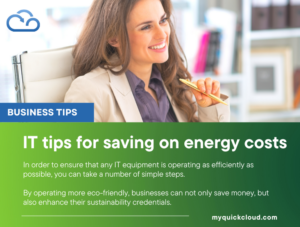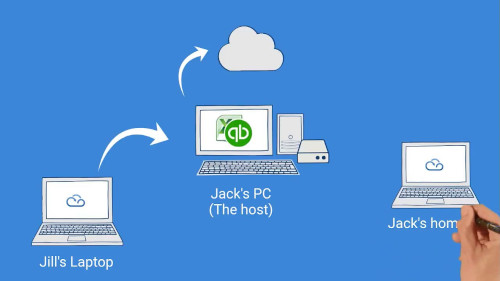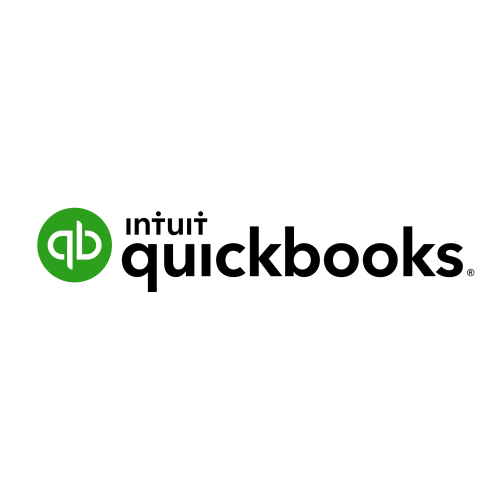Here are seven tips for keeping energy costs down while maintaining innovation in IT.
During a time of rising energy bills and other expenses across the UK, IT systems have been cited as an area where costs can be cut without compromising innovation.
In order to ensure that any IT equipment is operating as efficiently as possible, you can take a number of simple steps. By operating more eco-friendly, businesses can not only save money, but also enhance their sustainability credentials.
Here are seven ways businesses can keep energy bills to a minimum when powering their technology.

1. Make the switch to LED monitors
When it comes to desktop computers, it is recommended that companies replace computer monitors with LED screens to save energy.
You may want to consider upgrading your business’s separate screens and monitors to LED-backlit versions, which consume less power than traditional CCFL alternatives.
Trading in or recycling old equipment can often result in long-term cost savings.
2. Desktops are not as efficient as laptops
In the long run, replacing desktops entirely with laptops would also be beneficial. Modern laptops are also predicted to consume at least 50 percent less power than equivalent desktop PCs, resulting in energy savings right from the start.
You should consider replacing your desktops with laptops, ensuring you only plug them in to charge when necessary, rather than leaving them constantly plugged in.
Besides saving energy, this will also prolong the battery life of the device.
3. Ensure that routers are switched on
Switching off all equipment is not always the most effective approach when it comes to keeping costs down. Instead, keep the routers on.
Most IT equipment should be switched off at the mains at the end of each working day, but not internet routers.
Unless they are plugged in and connected to a power source at all times, your internet service provider might falsely detect an issue. This will reduce your internet speed as a result.
4. Make sure dust and debris do not accumulate on equipment
Cleaning equipment thoroughly and frequently can also help save energy, preventing dust and debris from building up within hardware systems.
Dust can cause issues if it enters devices, so IT equipment should be cleaned and maintained regularly.
Maintain clean fans, vents, and filters on servers to ensure that airflow circulates evenly and efficiently. When fans become clogged, servers have to work harder to maintain optimal working temperatures, consuming more energy.
5. Keep server rooms at optimum temperatures
Server rooms should be kept at a temperature between 20°C and 22°C, with servers likely to shut down at 35°C. According to the size of the space and the volume of equipment within, this will vary.
The unit will never reach the target temperature if it is too small for the space and volume, so it will continually run, consuming more energy.
Inverter-based air conditioning solutions consume less electricity than older models and work well in most server rooms. Keeping server rooms closed and limiting access will help maintain airflow and temperature.
6. Server virtualization is a smart idea
Another way to reduce energy costs is to move from physical to virtual servers.
If your business requires it, you can virtualize physical servers onto more modern and power-efficient platforms.
You could also consider using resource schedulers with virtual and cloud environments during off-peak times. By reducing the number of hosts required, power consumption can be reduced.
7. Audit and decommission unused equipment
It is imperative for organizations to regularly audit their IT systems and decommission unused equipment.
Ensure your IT equipment is being used to its full potential by auditing it regularly.
Any technology that isn’t in use should be decommissioned and powered down to save energy. Additionally, you may be able to repurpose or trade in your old devices for brand-new ones.
Maintain your equipment so it operates at its peak, extending the life of your technology and reducing long-term costs.
For support in moving your business to the cloud, contact us today at https://myquickcloud.com/ – our friendly team will be able to prepare a free trial for you, and demonstrate the cost savings you could make for your business.