Issue #
After an auto-update of the MyQuickCloud client you are prompted to configure as below
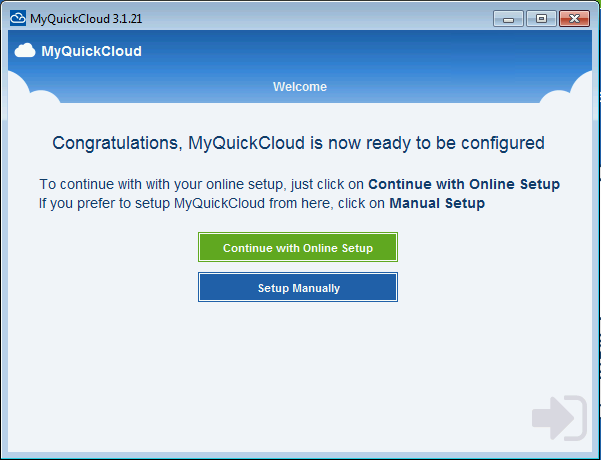
Solution #
Just click the “Setup Manually” button and you will be presented with the login screen as normal and can continue to use MyQuickCloud as before.