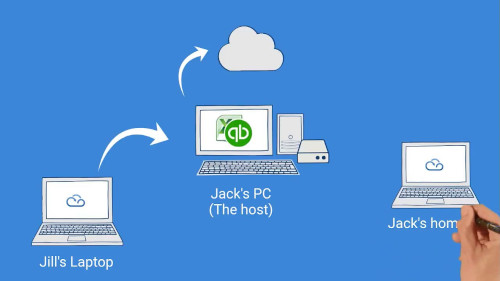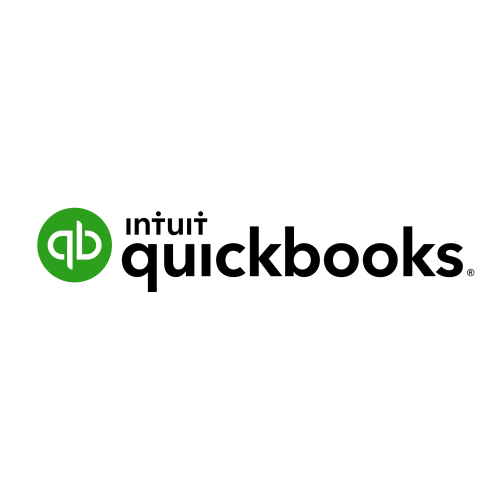Virtual desktop infrastructure (VDI) is defined as the hosting of desktop environments on a central server.
It is a form of desktop virtualization, as the specific desktop images run within virtual machines (VMs) and are delivered to end clients over a network.
Those endpoints may be PCs or other devices, like tablets or thin client terminals.
And if you don’t know what that means you wouldn’t be alone.
What is VDI?
VDI is a way to have multiple users all working from the same computer. This in turn makes it easier to share applications and data between users.
It also makes the management of your IT system easier and can reduce costs when used alongside a Bring Your Own Device policy.
How does VDI work?
With a Virtual Desktop Infrastructure you host your operating system, files and applications on a single machine – this could be a server in the office, a dedicated desktop computer, a virtual machine or a server in the cloud.
When users need to access those files and applications they log in to a secure portal which in turn connects them to that dedicated machine. Having logged in, the user is presented with a desktop just like they would if they were to log in to a computer in the office.
They can access the applications and files they have been given permission to access on that computer, alongside any other users that are doing the same thing at the same time.
Persistent vs. nonpersistent VDI deployments
Persistent VDI deployments mean each time your user logs in they are presented with their desktop, their documents.
They can save their work, customize their desktop, log out and know that when they log back in again, the system will have saved all of those changes.
This is useful for most business users, you want to be able to save your work and come back to it in the future.
Non-persistent deployments mean that each time a user logs in they are given a fresh new desktop and empty documents. When they log out the system will remove their session ready for the next user.
Non-persistent deployments are the sort of thing you’d expect to see in a public library, internet cafe or call centre.
VDI in digital workspaces
Digital workspaces have been growing in popularity for years. Google’s suite of Gmail, Drive and Docs and Microsoft’s Office365 have made it easy for teams to collaborate digitally.
Business have come to see the advantages of making their files accessible from anywhere and since the start of the coronavirus pandemic it has never been more vital for teams to be able to work together remotely.
Virtual Desktop Infrastructure can replace or enhance digital workspaces.
If your users are already accessing their documents online, it makes sense that they should also be able to access their applications online too.
Benefits of VDI:
- Remote Access – the most obvious advantage to VDI is its remote capabilities. With a ‘traditional’ system your users can only access their files and documents when they are sat at their computer in the office. With a virtual desktop you can log in from anywhere assuming it has an internet connection and these days it’s hard to find anywhere that is totally off-grid.
- Device Flexibility – with all of your applications and files running from the same device, you can log into that device with just about anything! This provides businesses the opportunity to implement a bring your own device policy, where users can log in with their own computer or tablet; saving costs. It also allows users to access their stuff on the move with a tablet or mobile device. It also means that if you do need to set up a new employee with a device, you can purchase a cheaper model, rather than trying to get a high specification computer to ensure futureproofing.
- Ease of Software Management – As all of your applications are on the same single device, when it comes time to update your software you know you need only do it once. There’s no requirement to go to each computer in turn and update it manually, or set up a complicated automation system.
- Cost Reduction – We hinted at cost saving in the section about device flexibility but not only can you save on hardware costs for your end user devices, you can also save money on the central computer. Software is designed with the assumption that users are upgrading their hardware. Applications like Photoshop or AutoCAD demand lots of memory and lots of processing power. Rather than having to upgrade each computer to be able to keep up, you can simply upgrade one central device. With a managed cloud system this is even easier as providers can switch off your computer, upgrade it’s specification and then switch it back on again.
- Security – Laptops, Tablets, Phones and Memory Cards all share one thing in common – they can all be lost and they can all be stolen; the data stored on them lost or stolen along with them. With all of the data stored on a secure central computer, this risk is avoided. Passwords can be changed, access lists updated and the business need not worry that their sensitive information has ended up in the wrong hands.
Drawbacks of VDI:
- Training Requirement – Two desktops – one local, one remote – can be daunting to inexperienced users. If a user is saving something to their local desktop but searching for it on the server they may report that it’s missing and demand time to investigate its whereabouts.
- Rising Costs – We mentioned earlier the cost reductions involved in VDI so it may seem strange that we list this as a drawback as well. Most users are accustomed to a desktop or laptop with large harddrives all to themselves. Without realizing it their downloads folder can become a hoarder’s dream – stacks of large PDF files, executables, images and videos filling up storage space that can be expensive to upgrade. Additionally while we said cloud providers make it easier to upgrade it’s important to bare in mind that these are often large step ups and therefore incur a larger cost then progressively bumping up your server’s RAM.
- Connectivity – We said earlier that remote access is the top advantage of VDIs and that’s true. We said it’s hard to find somewhere that doesn’t have some level of connectivity, and that’s also true. But network outages happen. You can switch to mobile internet while a service fault is being fixed but that either means asking your user’s to use their mobile data for later reimbursement, or it means providing a fallback device for everyone. Additionally, while you needn’t have a particularly fast internet for VDI connections, you do need that connection to be consistent. Poor WiFi connections create performance issues that can be frustrating and difficult to diagnose.
- Reliance On a Single Device – VDIs mean your end user can pour coffee over their computer without you worrying that they’ve lost days, weeks or year’s of data. They can get a new device, log back in and carry on where they left off. The centralized server would not do so well. Whether it’s knocked offline by malware or mocha, it’s going to have a big impact on your business. Recently Google was knocked offline for 30 minutes; it was reported by nearly every media outlet the world over. While it would certainly be a stretch to say it caused widespread panic, it was definitely responsible for a few awkward glances. Cloud providers have fail-safes, but those fail-safes can fail! Backups are an absolute must.
What is VDI used for?
Whether or not VDI is a good fit really depends on what your end-user needs out of their workspace.
A mobile meter reader who may be out of WiFi or cellular data range does not want a system that demands connectivity.
That being said most other users would likely benefit but it’s important to consider whether it’s necessary.
Attempts to adopt a technology that throws up more problems than solutions leads to frustration and wasted time. Here are some use cases for end-users that would benefit from a VDI:
- Analysts and Accounts: so called Knowledge Workers. These guys rely on their software and their workspace. They would benefit hugely from a VDI setup
- Warehouse Operatives: or task workers. Their day-to-day usually involves lots of small individual steps. By centralizing their system you eliminate the need for large data entry at the end of the day. Think barcode scanning for inventory rather than printing out a list and updating the system later.
- Call Centre and Kiosk workers: think librarians or point of sale users. Their work fits perfectly into the use case for non-persistent VDI implementation.
- Technicians: be it engineering software or IT admin. Their software may need lots of processing power – in the case of CAD design; or it may need centralized access – in the case of server management. Software Development too is best placed on platforms with centralization at its core.