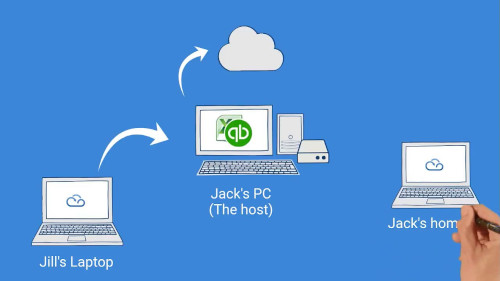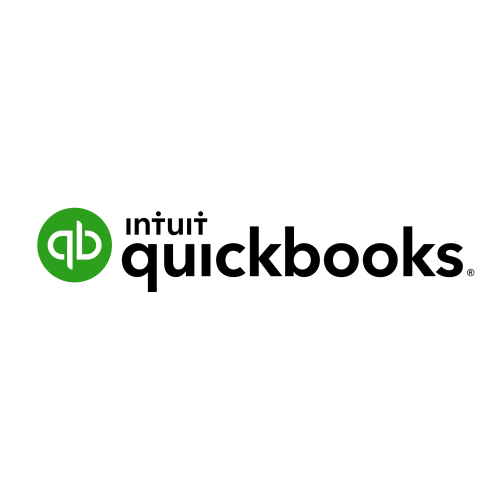We take an in-depth look at Remote Desktop Protocol (RDP) and how it works. In this article we also suggest the most effective alternative to RDP.
What is RDP?
So, what is the meaning of RDP? RDP simply means Remote Desktop Protocol. It is a technical standard that allows you to control and use another computer remotely. RDP is built into most Windows Operating Systems but can also be used in MacOS.
RDP is the most commonly used standard in Remote Desktop software today but there are others, such as VNC. For the purpose of this article we will stick to RDP.
How Does Remote Desktop Protocol Work (RDP)?
RDP requires a server side and a client side. The server side is set up on the computer you wish to access whilst you use the client to remotely control and access that computer from another device wherever you are.
The Display, the Keyboard and mouse movements are actually sent between the client and server using RDP over the Internet via the network port 3389.
This traffic between the “client” and “server” is encrypted to add additional security.
The connection is dependent on the quality of internet connection at both ends.
However, with most modern connections now you shouldn’t notice much of a delay or lag when accessing remotely.
Remote Desktop vs The Cloud
It’s easy to mix up the terms remote desktop and cloud computing.
This is because they effectively allow you to achieve the same result of being able to successfully work remotely accessing all the applications and data that you require.
The difference is that Remote Desktop is connecting you to a physical computer you already use such as your Office PC.
RDP can securely send the Display, keyboard and mouse movements over the Internet from your current location back to the Office PC controlling. It’s as if you were at your desk sitting in front of it.
In the Cloud you are accessing data and applications likely stored on a cloud server in a data center and not your own computer that you own.
Looking for Remote Desktop Software?
There are many software applications on the market offering Remote Desktop capabilities that utilize the RDP standard.
They range from simple to use and setup to Enterprise level solutions.
Depending on your Operating System you may find that you already have Remote Desktop functionality built in.
However it’s important to remember that setting it up in an easy and secure manner so your data remains safe and private, can be difficult and may require professional IT expertise.
This is where Remote Desktop software such as MyQuickCloud comes in.
It is easy to set up and keep secure just by following the simple install wizard.
Give it a go today by signing up for a MyQuickCloud account.