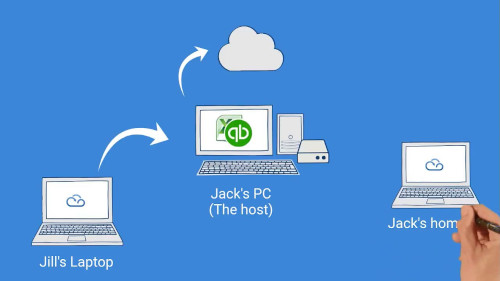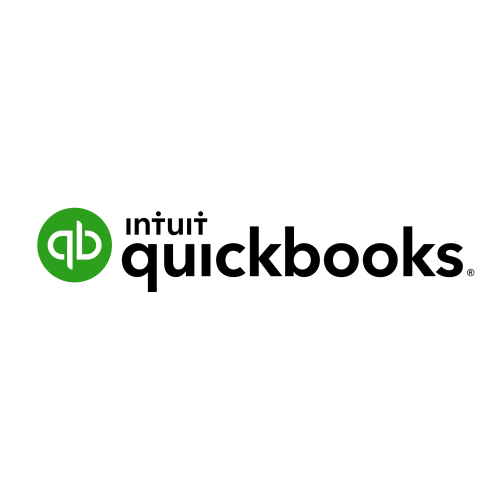Office spaces are built with employee productivity and innovation. The truth is, productivity will only flourish if there is a healthy atmosphere to invigorate it coupled with minimal distractions. Coronavirus made so many people realize that work-from-home is an ideal solution to achieving work-life balance. Who wouldn’t want a 30 seconds commute? Companies also got the opportunity to experience the benefits of remote work.
Well, if there is anything we can say with confidence is that working from home doesn’t mean you get to sprawl on your couch all day long. If you want to be healthy, productive, and comfortable in your new work environment, you need to invest in a dedicated office space. A place optimized for serious productivity.
Today, we’ll look at some tips and resources that you’ll need to set up your home office to maximize efficiency and productivity.
Find the best-dedicated space
The ideal space for a home office would be a room that can fit furniture and work equipment with a door you can close to separate your home life from work life. Most people would use a spare bedroom or their basement for this. However, not everyone has room to spare. And with space limitation, you need to be creative about your office space.
One of the dos and don’ts of home offices is getting a space that’s out of the rest of the household’s way, and they aren’t in your way either. Look for unused corners in large rooms, empty or large closets, or under the staircase.
Furniture: Chair and Desk
You’re going to need a table/desk and chair for your office. You’re spending at least 8 hours working, so you need a comfortable desk and chair. Give furniture the due diligence it needs as it has a significant impact on your health and safety.
Ask yourself if the desk and chair are designed to support your posture, weight, and height. Take into consideration the ergonomic design. Self-adjusting chairs are your best bet as you can adjust them to support your spine and back for long hours.
Additionally, look for a desk that accommodates your sitting and standing postures. A recent study has emphasized on the importance of standing time as “Adults who spend over four hours a day of seated screen time face a nearly 50% increased risk of death from any cause, and a 125% increased risk of cardiovascular disease over those who don’t.”
But don’t forget to consider the size of your space while choosing your desk.
Storage of critical and sensitive documents
Modular storage units are essential components of your home office. Your design preference, budget, and available space should be put into consideration while getting storage units. You can opt to DIY or buy one that caters to your needs.
Shelves aren’t an ideal solution to sensitive documents storage. Our advice, get lockable storage units that ensure the safety of your documents even in the shared family space. And guess what? There are so many stylish units that can boost the décor of your room.
Effective lighting
Most people can overlook lighting as our screens and keyboard light up. What’s the big deal with lighting up space? Yes, it won’t make you blind, but it will surely strain your eyes. And your eye strain may result in headaches or even migraines affecting your productivity big time.
Ensure you have as much natural light as possible for your home office. If you don’t mind straining your eyes, then use natural light to save our environment.
However, in some cases, natural light might not be possible. Invest in some LED builds or lamps to save the environment. Lamps with sheds would soften the light, making it easy on your eyes.
Equipment
Computer
Well, you can’t run a home office without a dependable PC or Mac. Seriously, this is the foundation of everything you do. You can’t set up a home office if you’ve got nothing to work on. A laptop would be more adequate as you can move around the house with it when the mood strikes. And gives you room for desk real estate.
When it comes to investing in a computer, don’t cut corners. Look for a good machine with sufficient memory and processing speed that allows you to work with no hitches. No need to get a computer today only to replace it tomorrow.
Also, get a proper monitor height and a high-quality monitor. 25- to 27-inch monitors work well. Avoid low-resolution monitors as prolonged use would result in eye strain or headaches. The monitor should be lined in a way that when you’re sited upright, your eyes are at the height of 25% – 30% below the top of the screen. This keeps your shoulders level and doesn’t hunch your back — no back or neck injury.
Internet service
The Internet has been one of the most significant facilitators of remote work. Love it or hate it, we can’t work remotely without the Internet. Good internet service is a must. The more people using your Internet, the more you’d need to acquire high-speed Internet. You can either connect your laptop to a router or use Wi-Fi. For both cases, get modern equipment that gives you at least 100Mbps of wired connection or 802.11n of wireless connection.
Remote work infrastructure
If you’re planning to make a full transition into remote work, you need infrastructure to support your business. Luckily, we have so many cloud-based solutions available today that facilitate business continuity, security, and collaboration. One of these solutions is MyQuickCloud remote desktop or remote access solutions.
Décor
A home office isn’t only made of a random collection of equipment and furniture. Taking the extra step to make it a bit pleasing to the eye will increase your happiness and peace while you’re in the room. Looking at beautiful spaces gives you an aesthetic break from the screen, refreshing your thinking. So incorporate some painting, flower pots, corkboard with family photos would do the trick.
Remote is becoming the new normal with more and more people jumping on board. As we’ve seen, it’s not complicated to set up your home office. We hope this inspires you to create an efficient and productive environment for working.