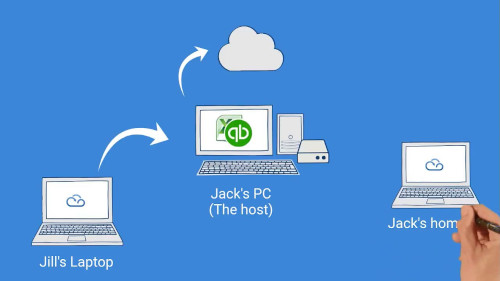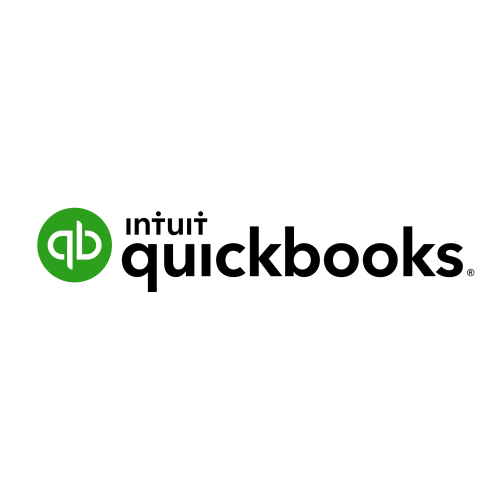Business owners, CTO’s and CIO’s all around the world are facing the same challenge. How to optimize their IT infrastructure and get their workforce to start working on the go. In this article we will briefly explore the changing working conditions in modern day offices. And why it is important that business implements digital workspaces.
Changing working conditions
Working conditions and infrastructures within companies have changed. Due to technological developments people stay connected at all times. Nowadays customers have access to your company’s information, products and services at all times and from any location. To stay competitive in a mobile market, organizations must evolve and take in consideration the mobile need. Meaning investing in technology that will allow employees to better engage with customers at any time. Therefore a traditional office setup, meaning all relevant files and applications saved on individual desktops, is no longer sufficient. Employees are on the move, they need the ability to easily access, share and work with programs and files from anywhere at anytime. An agile infrastructure and the ability to collaborate are necessities to ease workflow and having successful businesses today.
In order to accommodate this shift, organizations must support their workforce with a dynamic set of technologies, which means investing in digital workspaces to support productivity regardless of location.
What is a digital workspace?
A digital workspace is all of the technological means required to deliver to an end user, secure access to data, desktops and applications from different devices. Remote access, desktop and application virtualization and file sharing are what makes the digital workspace. A digital workspace will provide the end user with an experience similar to what she already knows on his computer but to different devices. This often means utilizing a portfolio of tools that are optimized to give employees the best user experience whether they’re at the office, a client site, or on the road. It is an approach to improve the workforce with a view to deliver the best technology to the right employee in the correct context.
Many businesses consider remote access or cloud hosting, which are elements of the digital workspace. However, they rarely constitute a fully functioning digital workspace on their own. They need other technologies to complement them and round up the user experience for the employee.
Why should a business implement digital workspace?
- Increase business productivity – Digital workspaces help employees be more productive and better serve customers in their moment of need.
- IT cost saving – Virtualization cuts the costs of computing hardware and IT administration by centralizing applications and desktops. Centralized software management lightens the load on IT teams. They no longer have to visit each worker’s desktop to perform software installs and updates. The main economic benefit of a mobile workforce is higher productivity. When people can access and work with applications, documents and data in the field, at a client’s home or while traveling. They can accomplish more, while avoiding wasted time and delays that add up quickly. Transitioning on-premises infrastructure to the cloud can slash capital expenses for hardware and software. Reduce or eliminate management responsibilities for IT staff. Even a hybrid cloud environment, where a portion of the infrastructure remains in the datacenter, can have a positive impact on cost.
- Work flexibility – More flexibility for employees to work where they’re most productive. Digital workspaces provides tools that help employees get their work done where they want and at their own pace. This could be at home, in the office, in a coffee shop or simply where the employee is the most productive.
- Avoid having IT slowing down business processes – Employees will continue to use legacy applications, but by implementing a digital workspace you are offering a cloud-like access and performance. This opens the door to accessing legacy applications on any device at any time.
- Better IT management – Digital workspace technologies reduce the management burden for IT because they provide visibility into multiple form factors in a single console, lessen the need for individual imaging of PCs, and ease interoperability issues between applications, among other benefits. For example, local virtual desktops offer centralized image management. Allowing administrators to deploy, update, wipe, and restore the “guest” desktop instances on demand.
How do I get started?
Discover MyQuickCloud’s technology which will enable any business to implement a workspace in matter of few minutes. Sign up for our free trial to start your business workspace journey. Setting up MyQuickCloud is easy and most importantly it won’t interrupt the business workflow. You should be up and running within a few minutes.
Have a look at our product page here or sign up for your free trial now