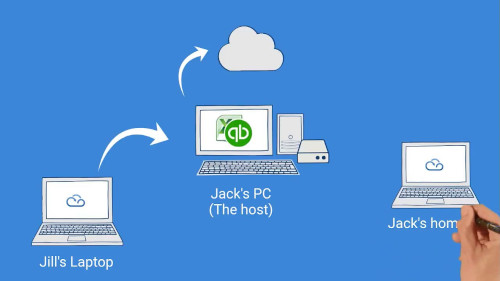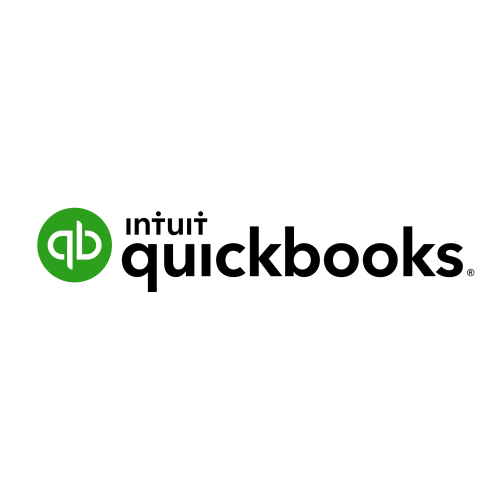These days nearly every function of a business is underpinned by IT systems. This makes the setup and choices made in that area vital for any new start-up or small business. But how do you setup a network for a small business? In this article we look at the things to consider before you start to setup a small business network.
Connection
The first thing you will need to consider for your network is where to purchase your internet connection. It’s important to research this area thoroughly so you can make the best decision. You will need a reliable connection, it’s important to think about how having no internet would effect your business. If you cannot possibly live with any downtime then it’s best to seek out a business connection. Look for those that come with agreed SLA’s, rather than a standard residential connection.
In the event of your connection going down it’s important to have planned for this. By being able to switch to your mobile / cell 4G data connection you can keep the business running until the main connection is back up and running. You can use your cell as a hotspot or buy a ‘dongle’ as a backup.
Likely the router that is provided by your Internet Service Provider will also give you a wireless network. It’s important to think about the number of wireless devices you will likely have on the network and plan for future expansion. If you are going to have more than 10 devices on the WiFi you may find the standard router is slow and struggles to cope with the amount of traffic. In this case you should seek out a dedicated wireless controller and access points.
Hardware
Before you setup your small business network, you will need to think what hardware is required. Will all employees need access to a computer? Can they share? Will you run a Bring Your Own Device (BYOD) scheme? If you want to look into BYOD then think about how you will secure everything and give employees access to the systems they require. Consider as well that there are lots of devices out there, you want to be able to cover them all. You can learn more about BYOD on our website.
Do you need the flexibility that laptops give you, or is there the dedicated space for desktops? Think about what they will be used for. If it’s just for accessing emails and word processing then there is no need to purchase the new, shiny, top of the range Apple Mac. You can save that money, and purchase a more basic Windows machine or an even cheaper Chromebook. With the right tools you can use any device for working remotely or setting up the office.
Server & Storage
A server provides a single, high powered machine to centralize your data within your office. Everyone connects to the server through their desktop PC or laptop and it means you only need to update applications and carry out backups from a single location. The problem being, they require a heavy investment to begin with, and require quite a bit of technical expertise to get started.
You can decide on whether to keep an on-site server to store data and provide security and access to documents, or you can look at cloud servers and moving everything off-site. This has the advantage of being backed up and safe off-site. But at the same time, if your internet connection goes down, you have no access. Cloud servers are easily upgraded for future expansion and there is no large initial outlay on the server hardware. So even if you are only looking at a small business IT setup, cloud servers are a great way to synchronize your data across multiple locations.
Software & Communication
When deciding on the software your business will require, think whether the benefits of online SaaS tools outweigh the features that are available on full desktop versions of the software. Think Office Online and Office Desktop. Some users love Office Online because they can update documents on their phone or tablet. However other users hate them because they don’t have all of the features of the desktop version. And where there is the full functionality, often the layout is different which can confuse non-technical users.
You will need to decide on an email provider, collaboration tools and communication tools and these can often be provided in one package e.g. Microsoft Office 365 or Google’s G Suite
Accessibility
You can create the perfect office network that is robust and performs to a high level but if it’s only accessible in the office during office hours it limits you. Especially in today’s work-whenever-wherever society.
Therefore think about a remote access solution or hosting your applications in the cloud. You will want them to be accessed from home or on the road. This will allow you and your staff to be more productive and offer a better service.
Support
By its very nature, technology often goes wrong. When that happens it can severely affect your business. It’s important to make sure everything you purchase is backed with a good support team that can get you back up and running as soon as possible.
You may also want to look at a local company that can provide advice and support in the event of a disaster. Being local they will be able to visit the site if there is no internet connection making remote support redundant.
Security / Backup
What do you do if the worst happens, if the office is flooded or hit by a fire? You need to make sure you have a plan in place so that you can get the vital systems up and running as soon as possible. It’s important to minimize the impact on your business.
You must make sure you have anti-virus protection, that your data is backed up off-site and that you have a plan to get back online. You must also make sure you test this plan to make sure it works. There is no point having all these backups, but when you come to restore some data you find that the system doesn’t work. So test at least once or twice a year and amend the plan if necessary.
How Can MyQuickCloud Help
Here at MyQuickCloud we are able to provide a number of solutions for your small business network setup. From providing a cloud server to host all your applications, store your data and provide a backup solution. If you have chosen to keep all your systems and data onsite we can provide the secure, remote access to make them accessible from anywhere and from any device. And both of these can be done without any technical expertise.
Learn more on our website or Contact our sales team