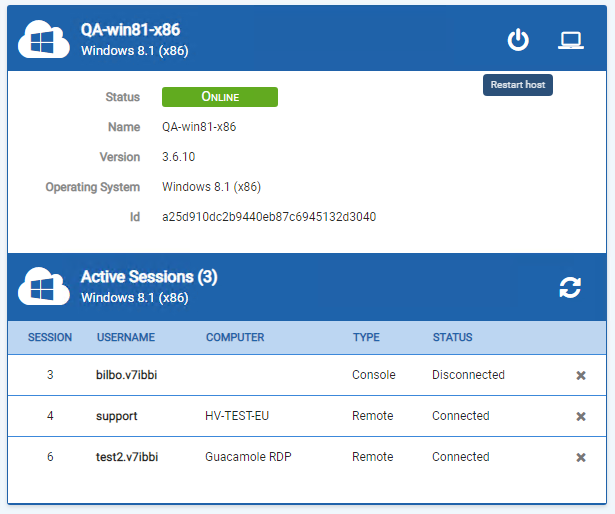This article relates to an older version of MyQuickCloud and is no longer valid. Please go to our How-To section to view the latest articles here – https://myquickcloud.com/kb/how-to/
With MyQuickCloud Host Management, an administrator can remotely check who is currently connected and disconnect users or even restart the host.
Disconnecting users is often useful when an application (like QuickBooks for instance) is not performing as it should. In most cases, disconnecting that users session is enough to solve it.
Managing a Host Through the Desktop App #
Click here for Web App instructions.
To open the host management console:
![]() Click on the Manage tab to expand the option list
Click on the Manage tab to expand the option list
![]() Click on the Hosts icon
Click on the Hosts icon
The hosts available on the account will be listed automatically.
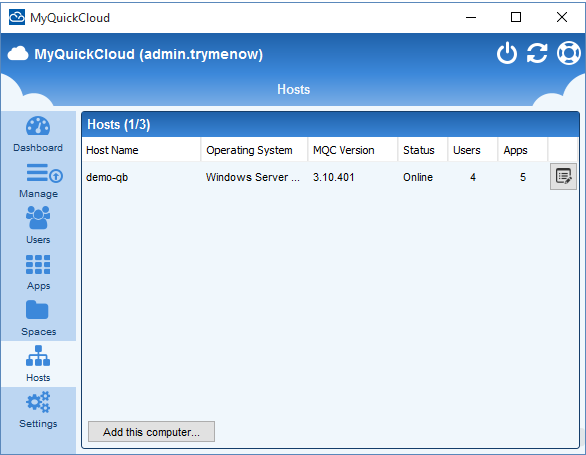
![]() To manage a specific host, click on the edit button next to the host you need to edit.
To manage a specific host, click on the edit button next to the host you need to edit.
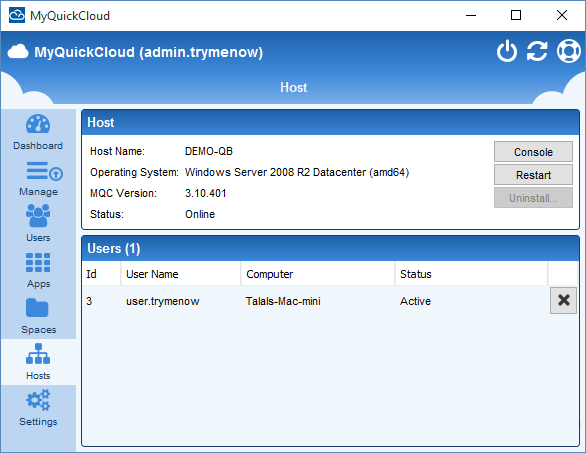
How to disconnect a user #
To disconnect a user and reset their session:
![]() Click on the close button next to all sessions listed for that user.
Click on the close button next to all sessions listed for that user.
Please Note: there might be more than one connection for a given user, just close all the sessions for that user.
How to restart the host #
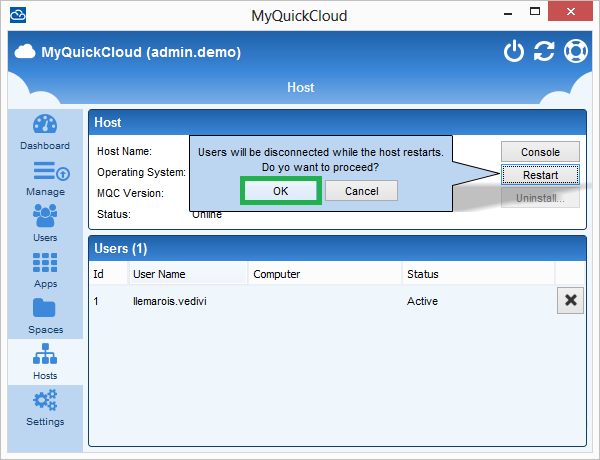
The restart process might take several minutes, once the host has restarted it will be listed again as online. You can also refresh the MyQuickCloud dashboard by clicking on the double arrows on the top right corner.
Managing a Host Through the Web App #
To open the host management console:
- Sign in to a MyQuickcloud account with admin permissions here: https://myquickcloud.com/login/
- Click on the Hosts icon on the dashboard
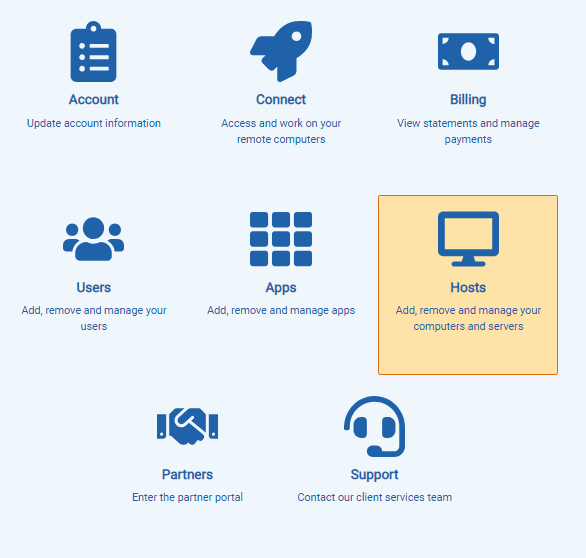
You will now see the host management console. Simply select the host computer you want to manage from the list on the left side of the page.
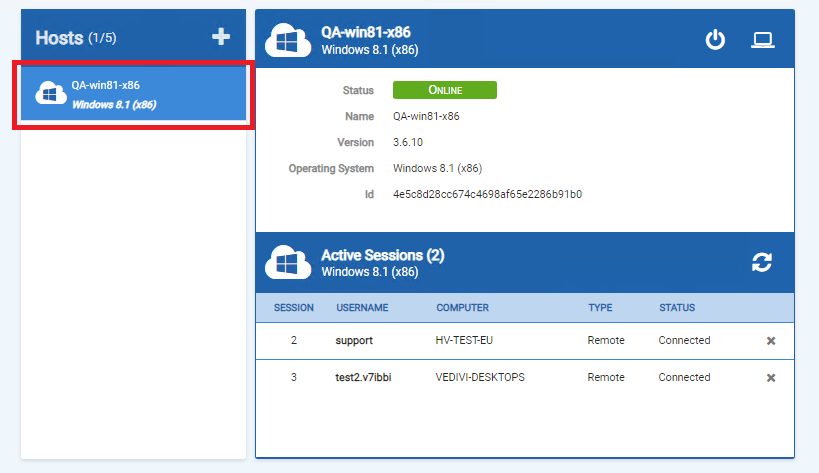
How to disconnect a user #
To disconnect a user and reset their session:
- Click on the close button next to all sessions listed for that user.
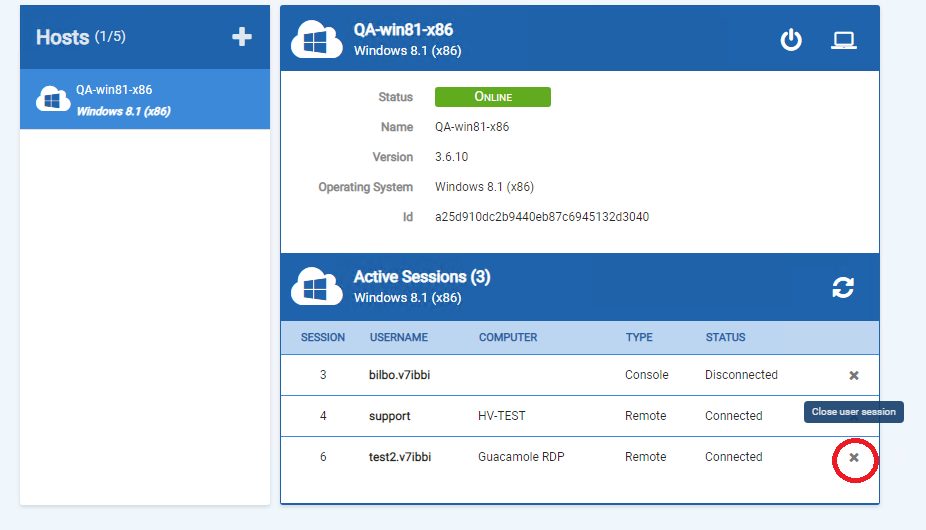
Please Note: there might be more than one connection for a given user, just close all the sessions for that user.
How to restart the host #
To restart a host computer:
- Select the host you wish to restart from the host list on the left side of the page
- Click the restart button on the top right of the host management console.