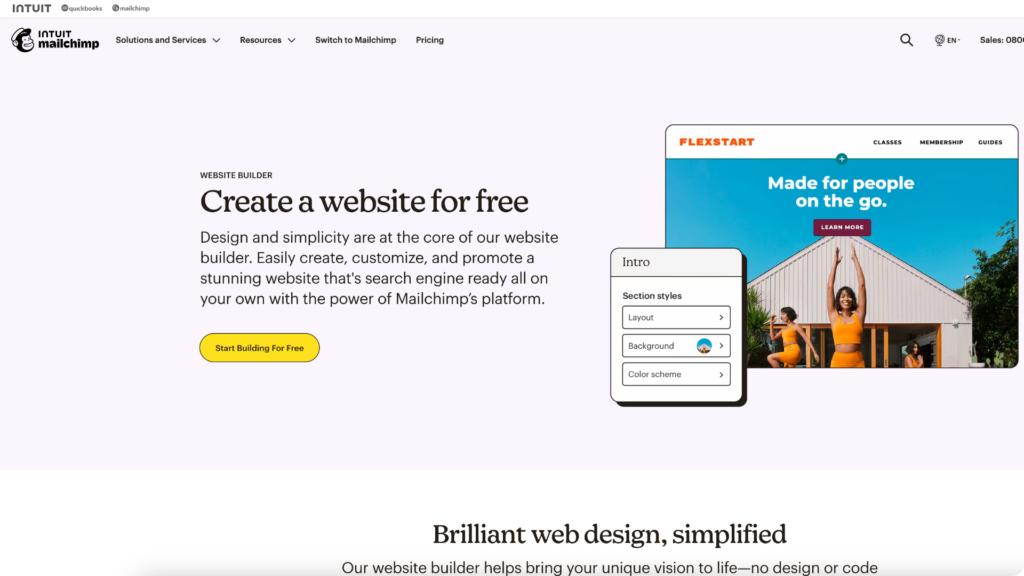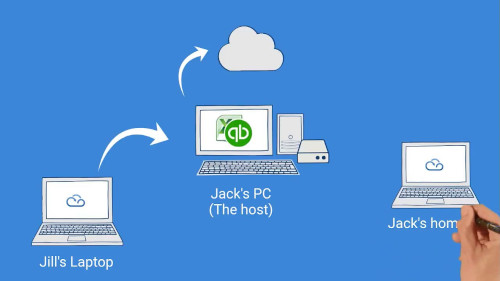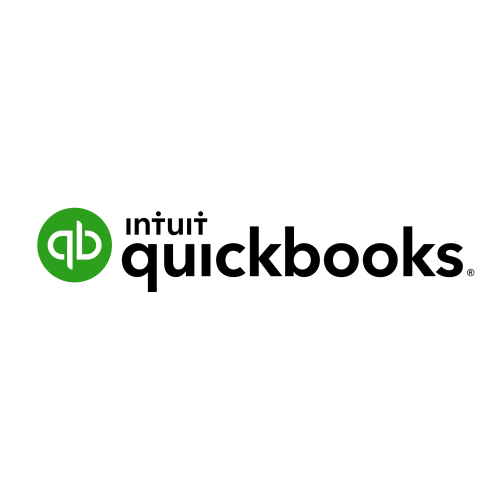Software-as-a-service tools (Saas) are applications that can be accessed and downloaded online. Among their functions are customer relationship management, project management, communication among teams, and accounting.
Keep reading to find out which SaaS tools are most effective for startups and small businesses in 2024!
What should small businesses consider when choosing SaaS tools?
For small businesses looking to minimise costs, selecting the right SaaS tool from thousands can be tricky. To make the right choices, you need to be extra savvy. Let us help!
Here are a few practical considerations:
- Cost:
Startups and small businesses should not purchase products that require them to break the bank. Before adopting a tool, make sure it suits your budget. Ensure that their pricing structures are transparent and without hidden fees.
- Is it scalable?
No matter what stage your business is in, you need to think long-term to avoid constantly switching tools as you grow. Consider SaaS solutions with scalable pricing plans and user sizes so that you can add features and users as your team grows. - Is it easy to implement and maintain?
A difficult-to-set-up and managed product will cost your team time and money. Avoid overly technical solutions, require constant monitoring, or require an IT expert to set up, conduct routine checks, or maintain them. - The integration process:
Your different apps can be integrated to transfer data and automate workflows. Consider your current and future software stacks when selecting SaaS tools. - The best value for money:
You have to look beyond price tags when selecting SaaS tools within your budget in order to get the most value for your money. Make sure you prioritise features that matter to your business over those that are simply nice-to-haves. Choose SaaS tools that provide the most value to your business based on its essential requirements.
Tools to grow your business with SaaS
Communicate with your team using Slack
Among team communication tools, Slack is the best known. Unlike any other tool, Slack has transformed the way teams collaborate and communicate today. Through it, the world moved from email to instant messaging and mobile collaboration from the era of emails.
What makes Slack the best team communication tool?
With Slack, teams can communicate efficiently with each other via message, call, and file sharing.
Using Slack, you can also organize conversations around specific topics and projects using channels and threads. Keeping discussions organized and accessible to team members is made easier by this structure
With Slack’s web, desktop, and mobile capabilities, modern and distributed teams can stay connected wherever they are and on whatever device they use.
Through Slack’s direct integrations with 2,600 third-party apps, you can centralize your work and minimize switching between applications.
Website: https://slack.com/
Manage your team remotely with MyQuickCloud
MyQuickCloud works like your office would, but in the cloud.
Work from anywhere with a fully managed cloud desktop solution. This software is utilised by 1000s of companies and enables small businesses to centralise and collaborate with in-house through to offshore teams. Furthermore, it’s highly secure without the need for expensive hardware or IT teams.
Improve the productivity of employees with secure access to a virtual private desktop and a familiar end-user experience.
The platform offers everything you need to manage remote workers, including:
Business continuity: Flexibility to switch between devices (for example a laptop and an office computer) without losing your work
Hybrid Working: Improve on-premise and remote worker productivity with a fully functional desktop accessible from any location.
Predictable Budget: A simple flat monthly fee and the ability to add or remove users monthly whenever necessary.
You can work at the same time as other people, or you can choose to set up a screen takeover, or connect to an existing user, or only share individual apps with specific users! It’s all totally customizable and there is no extra cost.
Website: https://myquickcloud.com/
Manage your projects on Monday
Manage your projects on Monday
Monday is a dedicated customer relationship management solution that lets you track and manage every part of your sales cycle, customer communication, and data.
Therefore, Monday is the ideal app for optimizing sales processes easily.
A major advantage of this app for small businesses is its flexibility. It is easy to customize the app to fit your unique needs, create your own deal stages, manage multiple pipelines at once, and include custom fields, views, and boards – all without requiring a developer’s assistance.
Monday improves efficiency and automates repetitive tasks. Lead nurturing, setting up reminders, and receiving notifications when clients open emails are all useful features of this feature.
Monday operates a tiered pricing model for teams. Teams can select a minimum of three seats for their preferred plan with prices starting at $37.5 per month for 3 seats on its Basic plan.
Book your appointments with Calendly
When scheduling a meeting, have you ever spent hours exchanging emails or phone calls before finding a mutually convenient time? You can eliminate this problem by using Calendly.
Through Calendly, individuals and businesses can streamline their meeting and appointment-booking processes by sharing their availability and letting others book time slots that work for them.
Calendly handles timezone conversions effortlessly, which is one of its greatest features. This means you do not have to figure out specific time equivalents for your team or client base if they are located in different timezones.
With Calendly, you can also specify details such as the duration, purpose, and location of your meeting. These preset meeting types are particularly useful for recurring meetings like client calls, team meetings, and one-on-one meetings.
https://calendly.com
Email marketing with Mailchimp
Through email campaigns and reports, Mailchimp enables businesses and organizations to engage with their audiences.
You can easily design, create, and send email campaigns with Mailchimp. Additionally, you can automate mail sequences based on signups or clicks.
Mailchimp’s A/B tests and optimization options are one of its best features. In order to determine which email elements are most effective, you can experiment with the send time and subject line.
Additionally, Mailchimp provides detailed analytics and reports on email campaign performance, based on key metrics. www.mailchimp.com