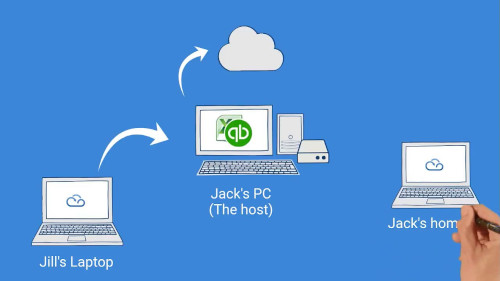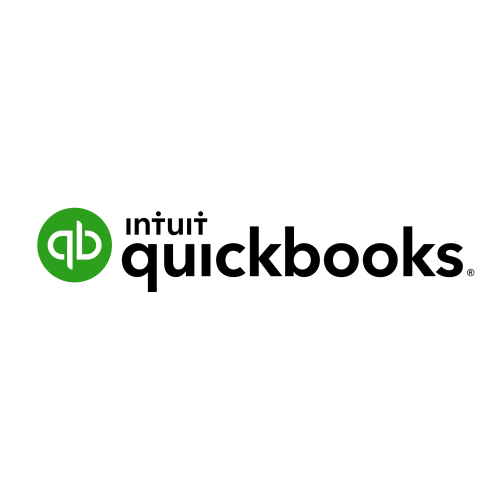Currently, remote work is like the bread and butter of business continuity. While there are so many benefits of remote working, the need for a physical office address hasn’t diminished. And that’s where virtual offices have come in hand.
Whether it’s done to save money, keep social distancing, or hesitancy to sign a lease, virtual offices are becoming more prominent as the days go by. The essentials to run a virtual office includes a personal mailbox, professional business address, live reception service, video conferencing facilities, and meeting rooms. Virtual offices provide businesses with the flexibility of working from home with the availability of a professional meeting room and admin services.
As long as the right digital tools are in place, a virtual office allows teams to work together regardless of their physical location. That being said, there are some dos and don’ts that need to be observed by businesses taking the virtual office option.
The Dos of virtual offices
Do use cloud-based technology? The cloud is the foundation of remote work. Having your business data and systems on the cloud is a way to guarantee that your employees can access this information at any given time. Thanks to remote-access technologies like MyQuickCloud, businesses can now use remote desktop technology. This way, employees can collaborate and access company information using secure systems.
Do have an agreed communication method
With so many options of communication platforms, it’s sometimes difficult to determine how to communicate with colleagues, clients, or managers. Having work-from-home policies in place is a good way to prepare employees and managers for remote work. The policies cover communication guidelines ensuring that everyone is aware of the most appropriate channel of communication for different messages.
For instance, team meetings can be held on zoom. Time-sensitive information can be shared on phone to avoid endless email back and forth saving time and avoiding miscommunication. But remember to follow up the agreed information with an ‘as discusses’ email. Teams can use Trello to monitor and assign tasks.
Do dress up for work
Remember you are a professional. Working from home doesn’t change that fact. You’ve got to be clean and well-kempt like you going to work. Don’t get me wrong, I am not saying you dress up in your suit and tie. It’s probably not necessary. But, shower, brush your hair, put on something presentable. Spending a whole workday in pajamas affects your productivity mind.
Don’t be caught in a business-like top and gym shorts or pajama bottoms on a video call when you have to stand up unexpectedly.
Do communicate regularly with your team
Employee engagement with remote workers is a challenging task. Humans aren’t machines. We all need work-life-balance and the sister work-life integration. Some friendly banter between colleagues and managers will boost team cohesion and increase productivity.
Constant communication is a sure way to improve remote work employee’s engagement. Have a water cooler channel, share funny videos, have happy hours, online team building, or coffee breaks, etc. Basically, create platforms for non-work related topics.
Do plan for cyber-security measures
Working from home has exposed businesses to security loopholes and cybercrime like never before. In the office, employees work behind securely set IT systems and networks. At home, employees are using public Wi-Fi, unprotected and untracked home computers, and no VPNs to access and share company data. Data breaches and fraud cases are on a new high.
Businesses should ensure their employees remain secure even when working from home. They should provide data security and privacy training, VPN access, encrypt sensitive information, and use cloud-based technologies.
Do set clear and realistic expectations
Both onsite and offsite employees need to know what is expected of them. With the increase in remote work, it’s only prudent for managers and HR to ensure that they include remote workers in the employee’s handbook. This way, all parties will know what to expect.
The Don’ts of virtual offices
Don’t snack the whole day
One of the biggest challenges brought about by remote work is unhealthy eating habits. Remote work has people working from home, cafes, or coffee shops. As a result, the temptation of always indulging in the cuisine or what’s in the fridge or cupboard is high. But just because you are home or in a café isn’t a ticket to eat away. Buy only healthy foods and watch what you eat.
Don’t micro-manage remote workers
In all honesty, no one likes a micro-manager. With remote employees, always looking over their shoulders is an indication of mistrust. Let your remote works manage their schedules and work when they’re most productive. Be understanding and flexible enough to schedule calls whenever both of you are comfortable. Give them tasks, ensure they have the tools to deliver, and allow them to work on the details on how to successfully complete the tasks.
Don’t ignore taking regular breaks
At times, it’s hard to break away from work when doing it at the same spot that you chill. Taking a break is important as it rejuvenates your mind increasing your productivity. Also, some time away from the screen prevent you from getting headaches, eye strain, and even backaches. Being too busy to take a break is a sure-fire sign that you need to slow down and press pause; here are the top.
Take a walk, squeeze a few minutes for exercise, or even have a 10 minutes meditation session. You’ll be surprised at how refreshing you feel.
Don’t hire people who can’t work with minimal supervision
With remote work, managers or supervisors can’t pop up by employee’s work stations to see their progress. Employees who require constant supervision are a hindrance to progress.
They are trouble you can’t afford when both of you are working from home. You need employees who can remain productive whether you’re with them in the office or not.
There you have it. If you’re new to the virtual office world, you know what to do and not to do.