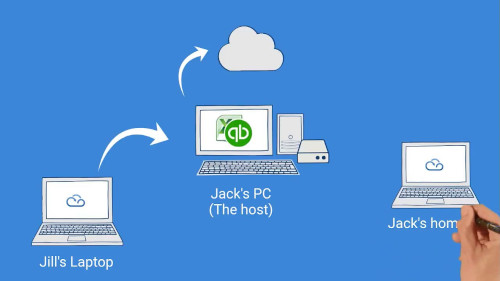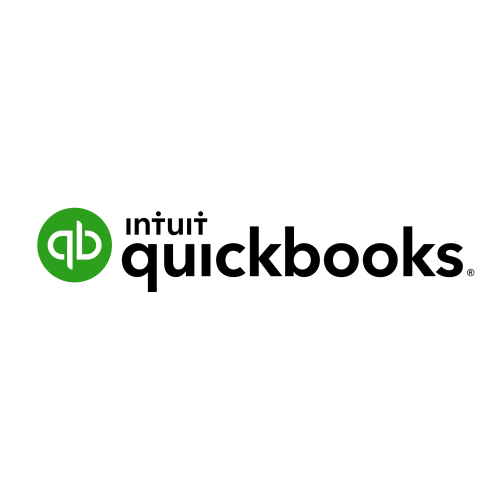Modern technology makes working from home easier than ever. With the right remote desktop tool, the office desktop is just one click away. However, in the comfort of one’s home, far away from the buzzing office environment where colleagues are never late to chase up on deadlines and tasks, productivity can easily become an issue. But by setting up a routine and turning daily activities into a habit, being productive at home is easier than you think.
Here are ten tips for maximum productivity:
1. You’re there to work, not to relax
When working from home it can be tough not to confuse your relaxation space with your work space. Combat the confusion by creating a working environment that’s free from daily clutter, and only has the tools you’ll need for your working day. Spend some time creating a workspace you enjoy.
2. Stick to your working day hours
Set out your working hours and be clear that they are only for working. This also rings true for when it’s time to shut up shop, otherwise your ‘working day’ becomes blurred and you are doing overtime without realizing. Working late into the night when you’ve already completed a full day, or not starting your morning on time because you’ve become distracted can quickly become detrimental to your productivity, so create a ‘time routine’ that matches the requirements of your contract.
3. Dress for work
When at home it’s easy to think that you can stay in your onesie all day, but in reality doing so can make tip no. 1 become obsolete! Yes, make sure you’re comfortable, but too comfortable can make you think you’re there to relax, and not to work. Always dress for the day as if your client might drop in on you at any moment (so make sure you brush your hair!).
4. Turn off social networking
Unless you need it for work, switch off your social networking sites as there’s no need to be using it otherwise. The same rings true for notifications – it’s a distraction which you do not need (even if you think you want it). If you do need to use social media for work, tools such as Hootsuite can help you schedule activity in one hit, so you know it’s off your ‘to-do’ list.
5. Create your own ambiance
Only you know how you work best, be it by listening to music, burning scented candles, or having small snacks, make sure you do what’s best for you when creating a positive ambiance for your own productivity.
6. Flex and stretch
It’s so easy to sit at your desk all day and not realise that the hours have passed by. One great bonus of working from home is that you can stop at any point, and do some stretches to keep you feeling in tip top condition! Make sure you look after yourself by doing some basic stretches every couple of hours, and by letting in some fresh air.
7. Keep neat and tidy
A tidy desk will inevitably mean a tidy mind, so make sure it’s clutter free and a welcoming place to work. One great tip is to only have the bit of paper you’re working on in front of you, ensuring that the task in hand is literally just that!
8. To do lists
What’s on today’s agenda? Have you achieved it by the end of the day? If the answer is no, ask yourself if it’s because you’re too distracted when working from home. Here’s a free to-do list time management set of software that’s guaranteed to help keep you on track.
9. Keep out! Contractor at work
Whilst we love our families or housemates, sometimes having them in the house whilst you’re working can be the biggest distraction there is. Make sure they understand and respect your working day, and try to leave you in peace when you’re working. Be sure though to make time for them during your breaks, so that you don’t feel isolated when working.
10. Embrace all it has to offer
Working from home can mean greater life/work flexibility, so enjoy the advantages it brings! Walk your dog at lunch, order that impossible package that can only be delivered during work hours, and give your children or hobby your would-be commuter time. However you work best from home, make sure that your productivity is at the forefront of everything you do.
(Courtesy of www.pickthebrain.com)
_______________________________________________________________________
About MyQuickCloud
MyQuickCloud – Remote Access Rebooted
We believe that elaborate software should not only be reserved for large companies, that’s why we created MyQuickCloud, the cloud enabler for any desktop application. With our technology you can work and collaborate from anywhere at anytime, by instantly turning any of your favorite desktop programs into online apps, with or without hosting.
To discover more please visit myquickcloud.com