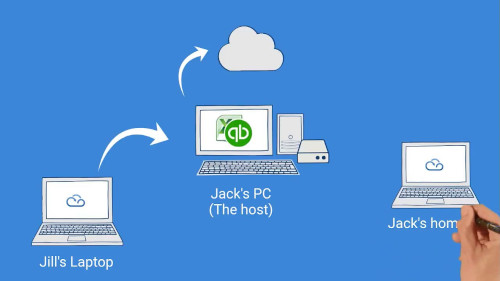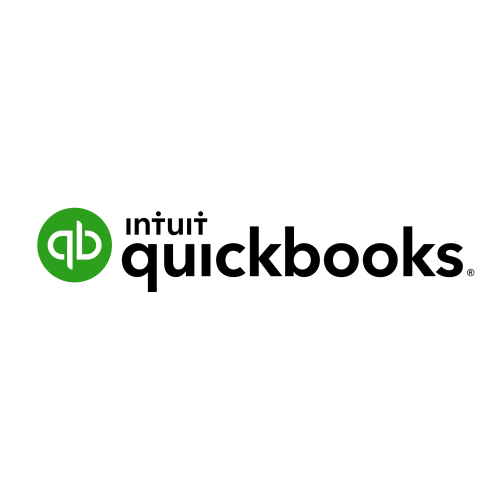In a recent State of the American Workplace report (GlobalWorkplaceAnalytics.com) it was revealed that 43% of employees spent at least part of the week working from home. Advances in technology have made this possible and many businesses are now considering offering the opportunity to their employees. In this blog we look at the advantages for both employer and employee and how you can implement a successful work from home offering.
Should you let employees work from home?
The short answer to this is yes, if the business and job roles are suitable then it makes sense to offer this to your employees because of the following advantages.
Employer Advantages
- Cost Savings – With employees working from home you can reduce running costs in the office and possibly even downsize or remove the need for an office at all
- Productivity – Employees will often work longer hours and be more productive with no commute and the comforts of home
- Sick Days – Employees that work from home our less likely to take sick days
- Larger Talent Pool – The ability to work remotely means that you can look further afield when recruiting new employees
Employee Advantages
- Flexibility – Job role permitting you can work from anywhere at anytime to suit your home life and your working preferences whether a night owl or early bird
- No commuting – Not having to commute to the office every day can be a huge benefit in terms of both time and money saving
- Job satisfaction – Many employees that work from home report lower stress levels and higher happiness levels with their work
At MyQuickCloud we have been running a work from home policy for over a year now and personally it has had a huge increase in both my productivity, especially not having to commute on public transport for over an hour each day, and the work / life balance. You can read more about the employee perspective in our blog post from Laura where she runs us through a typical working week and how it has improved the work / life balance
Our CEO Talal Choucair comments the following:
“Working remotely increases the overall productivity of the business. Employees are not wasting time commuting, are less tired and more alert. Working from home or away from the office enables employees to organize their day according to their needs, which in turn makes them happier and more flexible, which increases the workforce efficiency”
So you can now see the advantages and would like to investigate how to offer the chance to work from home to your employees, this next section will go through some of the things to consider and the tools that will enable you to be successful.
Policy
Its important to start with a clear policy so both employee and employer know and understand what is expected of them. The employer should outline what they will provide in terms of equipment and support and also what they expect, for example if remote workers are still expected to attend regular meetings in the office etc
Equipment
Its important to make sure employees have the required equipment to undertake their job successfully. This may be providing a laptop and cell phone. Whatever they would need in the office they are likely to need at home to.
There is the possibility of employees using some of their own equipment as well, as long as both sides agree and the policies are in place. This can help to save money and can be achieved using remote access software to access work systems using the employees own equipment, commonly refered to as a bring your own device policy
Remote Access
As mentioned earlier a key part of remote working is being able to access the work systems from anywhere. This is achieved by some form of remote access. Ideally this will be easy to use, secure and reliable. There are many tools to choose from, be it a full VPN, screen takeover software or enhanced remote access, but its important to make sure it will be easy to setup and maintain.
Communication
In an office environment its easy to communicate with each other as you are face to face, when working remotely you need to rely on tools such as email, instant messaging and video conferencing. Communication systems like this may also come with collaboration tools as well which can make keeping track of projects and working together remotely far easier. Many of these tools can be free but its vital to make sure you have them in place to keep the business running no matter where your staff are.
If you would like to find out how MyQuickCloud can help with working from home please take a look at our website https://myquickcloud.com/ or contact us for more information