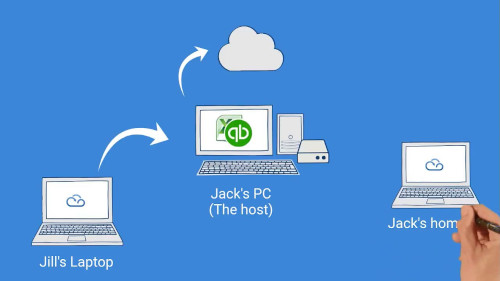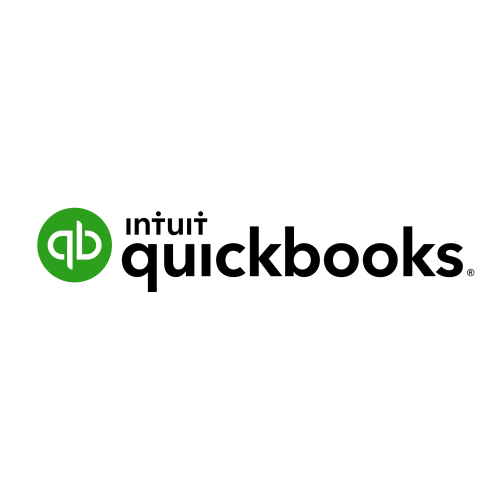Cloud computing is a buzzword that’s everywhere right now. What is cloud computing? Where is it located? Where precisely in the virtual world is data stored on the cloud? You’ve most likely heard or asked yourself some of these questions. Without further ado, we’ll try to explain all about the cloud with as little tech jargon as possible.
What is cloud computing?
The cloud is a metaphor used for the internet. Cloud symbols are even used on diagrams as a representation of the internet. Simply put, cloud computing is accessing and storing data, programs, networks, and other computing services over the internet, offering faster innovation, flexibility, and economies of scale. You can access cloud computing services using pay-as-you-go pricing.
Instead of purchasing, owning, and maintaining physical servers and data centers, you can access all IT resources on a need-to basis from a cloud service provider. As a result, you lower operation costs, have more efficient IT infrastructure and scale your business as required.
As a cloud computing user, you can access all your data and systems on the cloud through an internet connection.
How does it work?
To help you understand how cloud computing works, we’ll divide the cloud system into two; front end and back end. The front end is what you, as the user, can access while the back end is where the cloud section.
The front end comprises of all devices and networks used to access the cloud system. It can be laptops, mobile phones, etc. With this, the user can access the back end that is the cloud technology system comprising of servers, data storage systems, and various computers.
Users need the authorization to access data and systems from the cloud. A central server is used to manage traffic, and user demands ensuring everything runs seamlessly.
Benefits of cloud computing
Cloud computing has brought about the most significant shift in how businesses think about IT resources. Here are some of the major reasons why companies turn to cloud computing services.
- It eliminates the costs of buying and running on-site servers or data centers—no on-site IT experts in managing the infrastructure or round-the-clock electricity bills.
- Add the scalability elasticity of your business. You get the resources you need at the right time and in the right locations.
- Access to top-notch performance and network speed. Not worrying over network latency and security, increasing business flexibility.
- It increases team productivity as employees can work from anywhere, anytime, to achieve business goals.
- It ensures business continuity and reliability as it makes disaster recovery and data backup easier and less costly.
Risks associated with cloud computing
- It’s dependent on an internet connection. You can’t access it without the internet.
- Regulatory compliance issues. There’s a risk of compliance deviation from the provider to the user.
- Data security and privacy. Cybercrime is on the rise, and as technology levels increase, so does hacking technology.
What are the types of cloud computing?
Cloud computing services are not one-size-fits-all. There are different models, services, and types to provide various solutions to varied business needs. Before picking a cloud computing service, you need to know the infrastructure your cloud service will be deployed on. There are three ways to go about it.
Public cloud
This cloud is owned and managed by third-party cloud service providers who deliver cloud services over the internet. Here all the cloud infrastructure is owned by the third party and can be accessed through a web browser.
Private cloud
A single company exclusively uses a private cloud. It can be hosted on the company’s on-premise data-center, or the company can choose to pay a third party to host their private cloud. All the infrastructure and services run on a private network.
Hybrid cloud
It is a combination of both public and private cloud infrastructure. Company data and business systems can be shared between the two platforms. This way, the business is more flexible as it has more deployment options. It can be used to optimize existing infrastructure, compliance, and business security.
With the infrastructure knowledge, let’s look at the different services.
Types of cloud services
Cloud computing services are in three categories.
1. Software-as-a-service (SaaS)
It’s one of the most used cloud computing services by businesses on a day-to-day basis. It delivers applications to users over the internet through a web browser. According to IDC, Saas is the most dominant cloud computing model, and it will accounts for approximately 60% of cloud spending by 2021.
Web-based email services like Yahoo! Mail, Outlook, Hotmail, are examples of SaaS. Also, most CRM (customer relationship management) systems e.g., Salesforce and ERM (enterprise resource management) applications account for more than half of public cloud spending. It’s usually paid on a subscription per-user basis or level of use.
The advantages of SaaS include:
- Gives access to sophisticated apps.
- It helps to ease workforce mobilization.
- It makes it easy to access company app data from anywhere.
- It’s affordable as you only pay for what you use.
2. Infrastructure-as-a-service (IaaS)
It’s the most basic cloud computing service. An IaaS service saves you from the costs associated with setting up a physical data-center. A cloud computing service provider manages the infrastructure, meaning they’re in monitor the servers and storage as well as the network security and firewalls.
With IaaS, companies can manage web apps, test and development environments, website hosting, big data analysis, storage, backup, and data recovery.
The advantages of IaaS include:
- It eliminates capital expenses and lowers operating costs for businesses.
- It offers a quick response to the rapidly changing business conditions.
- Better security
- Improves business continuity and disaster recovery.
- Get new applications to users quickly.
3. Platform-as-a-service (PaaS)
It is a full development and deployment of all the resources needed to deliver a fully cloud-based environment. A PaaS service is a combination of the IaaS and database management systems, development tools, middleware, and business intelligence services, among others. You can manage the apps and services you develop, but the cloud service provider handles everything else.
The advantages of a PaaS service include:
- Affordable access to sophisticated tools.
- It offers support to geographically distributed teams.
- It adds development capabilities without hiring additional staff.
- It enables seamless cross-platform app development.
- It increases the ease in managing the application development life cycle, from building to testing, deploying, managing, and updating.
With MyQuickCloud, you can get comprehensive cloud computing solutions for your business. From networking to management tools, security, enterprise applications, remote working solutions, etc. These services help organizations scale, lower IT costs, increase flexibility, and move faster.
Cloud computing is still in its early stages of adoption, but it’s here to stay. If there’s one thing the COVID-19 crisis has taught us is the importance of boosting digital transformation infrastructure across all industries. The benefits of cloud computing have been loud and clear, especially in ensuring business continuity during lockdown.