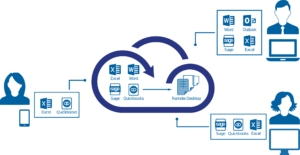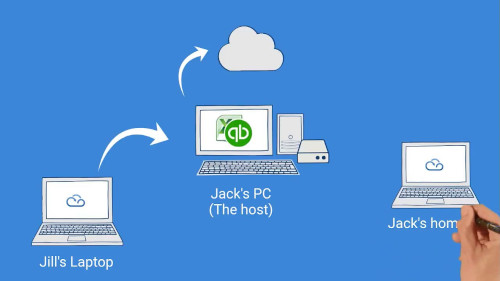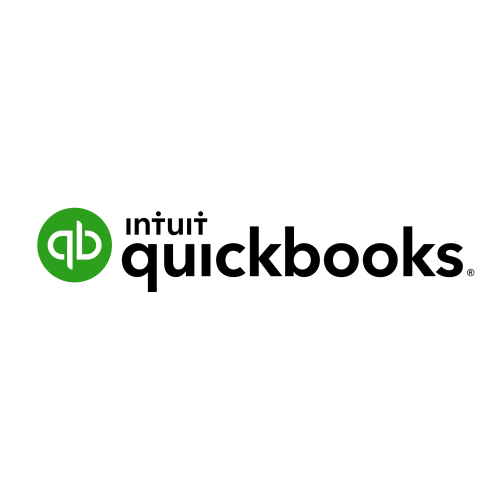Seems we are going through another new revolution in the Accounting world with the advent of Cloud computing, but is it really a revolution and is it really new? and do we all need to jump on it now. This article weights the pros and cons of the new trend and puts a bit of historical perspective on the concept. It helps you decide, do you use Sage Online or Sage Desktop? Who wins the battle of QuickBooks Online vs Desktop?
- Accounting Software in the digital era
- 70’s & 80’s: The age of mainframe
- 90’s: Personal accounting
- 2000: Internet could not shake it
- Multi-user and plugins
- 2005: Virtualization and Hosting
- 2010: Cloud revolution, online Challengers again
- What are the options?
-
Remote Screen
-
Managed Hosting
-
Self Hosting
-
Accounting Software in the digital era
Many accounting solutions started during the mainframe area of the 70’s and 80’s where all the computation was done on a mainframe super computer and users were just sitting in front of a terminal connected to the mainframe.
This was a grand idea:
- The system is always up to date
- A simple and low cost terminal is all you need
- The data is secured on the mainframe
- Just need to rent the access to the software (monthly or yearly)
Users enjoyed the simplicity of the concept until a new idea came up, why not do everything on one computer that you can even have at home?
This was the desktop computing revolution started by some newcomers (Bill Gates, Steve Jobs…), with the new personal computers, you had enough power to run both the client and server side of any application on one computer.
It would have so many advantages:
- Every company can have one, even home office businesses
- Only a one off license is required, no need to pay a company a reccurent fee to access the mainframe and rent the terminal
- Companies can keep their data in-house and do backups themselves (whoa, remember tapes!)
- Many solutions would be available now that software company only need to develop the software (no need to maintain and rent mainframe access)
Accounting software companies grew like mushrooms all over with different targets and features.
Then the desktop accounting players consolidated during the 90’s to a handful of big players (Intuit, Sage, IRIS, Microsoft, Apple….). The desktop accounting packages as we know them were born and there to stay as the state of the art accounting solutions. The accounting bug was also in many houses with a lot of personal accounting and portfolio management applications (remember MS Money).
The internet revolution of the end of 90’s did not change the game, Accounting vendors held their ground with desktop editions.
They fended off online editions with many strong arguments:
- Web interfaces will never be as good as desktop version (multi-window, responsiveness…)
- You cannot trust web startups with your data, what if they go bust
- For security reasons, it is better to keep your data in house, otherwise, how can you do backups…
- It takes years to build a fully functional accounting application, so web versions can only be simplistic
- Web solutions are constantly asking for money (monthly? what?), a desktop version is a one off license that you own forever (of course you would then pay for updates).
The same arguments would later come to justify the opposite view…
With the new century, small and medium businesses (SMBs) needed more than the single PC desktop application, working habits changed and they now needed multiple users to work concurrently on the same set of accounts with potentially different roles (accountant, bookkeeper, management, pay clerk..).
Many companies also needed to extend the monolithic Accounting package to suit the specific needs of their industry. Large companies had customizable ERPs, SMBs would have add-ons and plugins to their Accounting suite.
Numerous small and medium software companies started building extensions, add-on and plugins to allow the accounting packages to communicate with other systems (website, emails, POS, payment systems, logistics, ERPs, hardware devices…)
The Accounting package became the center of SMBs IT infrastructure.
Many accounting packages are still relying on company files and so on office network communication, unfortunately, they do not cope well when some users are remote and so completely outside of the local network.
Check our other article about different ways to connect remotely to QuickBooks® to get a better understanding of the different solutions available.Fortunately the Virtualization of computer came to their rescue. Virtualization enables companies to separate the hardware from the operating system and offering multiple (Virtual) Desktops on the same computer, allowing company to offer completely hosted and managed servers to SMB at a reasonable price.That means that for instance QuickBooks® can be installed on a hosted server and have users connecting to the same QuickBooks® installation, thanks to virtualization technology (multiple users desktops on the same OS).
2010: Cloud revolution, online Challengers again
New accounting package that did not have to support a large existing customer based, started directly on web based interface accessible on multiple devices, these are the Cloud accounting challengers (Xero). QuickBooks® and Sage® realized the potential threat and started their own cloud based version of their most popular package. They also started buying technology and service providers in that space as well as building strategic partnerships with remote screen tools and Managed Hosting providers.
Unfortunately, building an online version of QuickBooks® or Sage® from scratch is out of the question as they need to support millions of businesses depending on their accounting package, so their online version was targeted at new small businesses without an accounting solution.
Online users are marginal in terms of market share, but according to QuickBooks® and Sage® themselves, it could represent 30% of their market in 2017-2018.
- Multi-user access
- Multi-device access
- Ease of access
- Backup
- Security
- Relies on Internet access
- Trust issue (Who exactly owns your data, what happens if they go bust?)
- Limited features (compared to Desktop edition)
- Limited usability (Web based vs. multi-window desktop system)
- Integration with other desktop applications
- Data location
- Security (Can your data be stolen if the provider is not careful)
- Change management (training for Employees and client )
- Data migration compatibility
What about the million of QuickBooks® Desktop users? What are the options?
QuickBooks® has recently ended its Remote Access feature and the mobile app for Desktop users, so it seems there is no other option than planning for either the online version or an online alternative (Xero). Is that it?
Not really, Desktop versions will still be maintained and improved for many more years, and only around a third of current user who have a lighter use of the desktop versions will be able to move online.
So what shall we all do then?
1. Remote Screen
Simple
Description
It was the first solution to allow desktop accouting package to break out the office network. You basically install an application on your office computer and access your computer remotely. You take control of the whole computer and work off it.
Price
$15-$25 per user per month
Providers
- GoToMyPC
- LogMeIn
- WebEx
- …
- Price
- Ease of use
- Can be used for any application (not just QuickBooks®)
- Backup
- Works on mobile devices
- Performances
- Requires a computer at the office for each user
- Computers must be switched on
- Need to have QuickBooks® installed (and updated) on all computers at the office
2. Managed Hosting a.k.a. Cloud Hosting
Good
Description
Instead of having a computer at the office with QuickBooks® and the company files, the computer is provided by the hosting provider, and you get access to the server (remote desktop or just QuickBooks®) where you can open and work on your company files.
The quality of the service depends on the provider and it requires to copy locally some backups regularly just to make sure you are covered if anything happens to the hosting provider.
It can be a bit scary as you essentially have to trust the provider with your data and operation, but it is no different from the online version if you choose your hosting provider well).
Price
50$-100$ per user per month, depending on the number of applications (plus a setup fee that you can usually negociate down).
Providers
- MyQuickCloud
- Intuit providers (RightNetworks, Cloud9…)
- Hosting providers (OVH, Rackspace…)
- Multi-users
- No need for QuickBooks® in the office (everything is on your server)
- Managed backups
- Dependent on the quality of your internet
- Expensive
- Limited to QuickBooks®
…and sometimes some additional applications - Limited mobile device access
- No control over your data
- Dependent on the quality of the hosting (datacenter)
- Operational risk
Is the hoster reliable? What happens if he goes bust?
3. Self Hosting a.k.a. Hybrid
Great
Description
Self cloud is a new technology that allows virtualization as a service on your current QuickBooks® computer.
With self hosting, it is your existing setup that becomes available automatically from any device concurrently by multiple user.
It is a great technology that essentially instantly turns any application into a cloudified version of it. The data never leaves your office computer and all your application become available. It makes the most of the desktop computer power and resources to turn it into an application host for all remote users.
The setup is quite similar to remote screen, installing a software on the host computer (where QB and the company files are located) is all that is required, then users (and admin) can open any of the application remotely.
Price
$15-$25 per user per month (no setup fee)
Providers
- No change to your current setup
- QuickBooks® (an any other application) becomes available from any device and anywhere.
- Can still use QuickBooks® directly at the office or through the virtualized cloud.
- Price
Same as remote access - Multi-user
- Can also manage backup
- Security
No change to existing setup - Entirely configurable remotely.
- All QuickBooks® plugins, add-ons and companion tools are supported automatically
…at no additional costs
- Backup is not automatically setup
Need to be configured with an existing online drive (Dropbox®, Microsoft OneDrive® or Google Drive) - Only works with Windows edition of QuickBooks®
- One desktop computer needs to stay online (host)
Conclusion
There are several ways for QuickBooks® users to benefit from the cloud, QuickBooks® online is not the only way and for most of us, not necessarily the best way either.
It all depends on what we need and how we use our accounting package.
_______________________________________________________________________
About MyQuickCloud
MyQuickCloud – Remote Access Rebooted
We believe that elaborate software should not only be reserved for large companies, that’s why we created MyQuickCloud, the cloud enabler for any desktop application. With our technology you can work and collaborate from anywhere at anytime, by instantly turning any of your favorite desktop programs into online apps, with or without hosting.
To discover more please visit myquickcloud.com