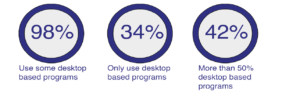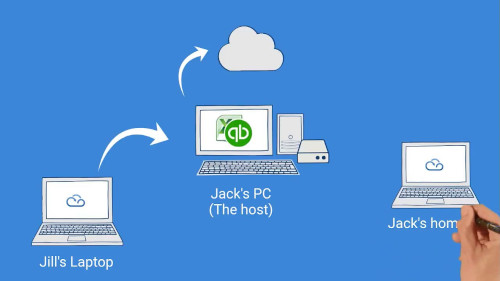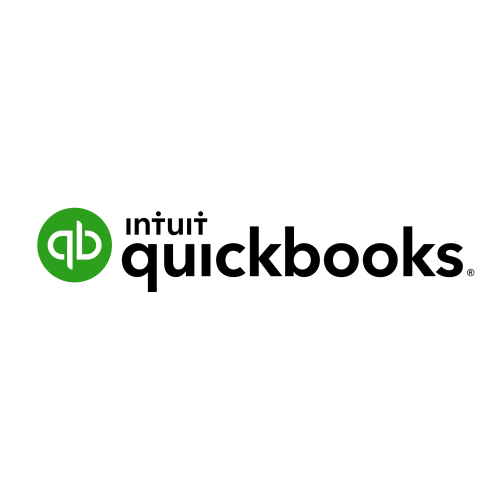Desktop Computing Global Survey
Daniel Smith 07/11/2016
Executive Summary
Cloud adoption is strong and everything is moving to the cloud… SMEs are going to be “all-in” for the cloud by 2020. This is the world view that is presented every day by technology vendors but what is the reality? Is the reality that most small business owners still use traditionally delivered locally installed desktop software?
This paper explores the results of a global survey to find out if we already live in a cloud first world, if the change from traditionally delivered locally installed desktop applications is in full flow or if there is resistance within the small business community.
Introduction
This paper explores the use of software in SMEs across the globe and is based on the results of a survey from October 2016 sent to over 4,000 SME business decision makers.
The death of desktop computing has been predicted by many people for many years. For the purposes of this paper we will consider the desktop pc and the laptop computer as one because we will be looking at the reason that the pc is still omnipresent; software.
In a seemingly cloud washed world, it would be easy to believe that everything is now accessed in the cloud, that nobody buys or installs software programs and that everything is device agnostic.
However, just looking around any office we can see that the pc is still alive and well, our survey found that 98% of respondents continue to use locally installed desktop software.
And what keeps the pc relevant is the software programs that users access on or from this device.
In this paper we will look at:
The adoption split between desktop software and cloud delivered services.
The types of software that are being used within businesses.
The preference of one software delivery model over another.
The reasons behind those preferences.
Trends in the market.
Findings
We asked the recipients of our survey whether they used locally installed desktop applications and cloud based online applications. We then looked at their use of these applications.
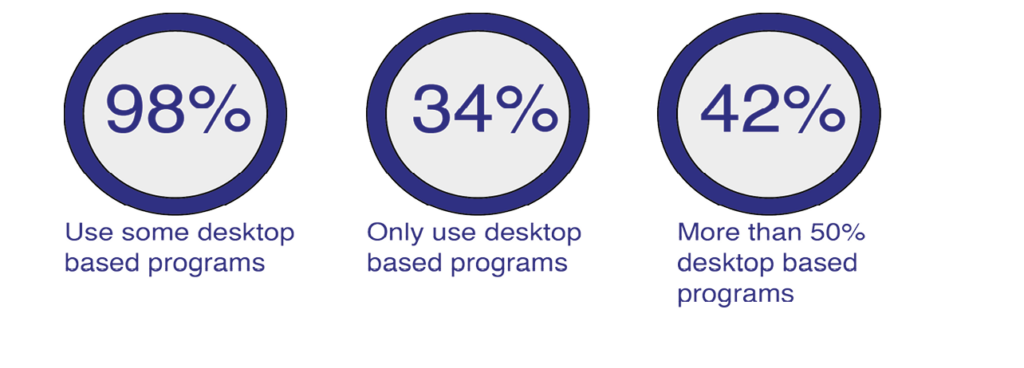
98% of users responded that they use some locally installed desktop applications. Only 2% exclusively use cloud based online applications. The use of locally installed desktop applications is clearly higher than the current received wisdom that everybody is moving wholesale to the cloud. The reasons for this are varied but there are two main factors. There is a long-standing installed base of applications that companies continue to use and they do not see the need to move away from working in this manner. Some workloads are simply better suited for local installations, and even the cloud versions of these applications can be little more than a delivery method of locally installed applications. The office productivity suite element of Microsoft Office 365 and the Adobe Creative Suite are two such examples of software suites that are presented as cloud solutions but that in reality are downloaded and run locally.
34% of respondents’ state that they exclusively use locally installed desktop applications and that they do not use cloud based online applications at all. This is an unexpectedly high number of people who have yet to adopt any cloud based applications for business. This figure is relatively stable across the countries and regions surveyed, indicating that it is not a technology limitation issue but is more likely to relate to people’s attitudes to technology use. Many of the respondents were of the mind that if something is working then they would not look at alternatives or change what they use until there was some significant event.
41% of respondents stated that more than half of the applications they use are locally installed desktop applications.
These three responses indicate that there is still a large number of users who prefer locally installed desktop software, and who need to be supported by software vendors. This finding goes against some of the figures currently being used by cloud vendors, some of whom are quoting up to 95% of business adopting at least one cloud service, as detailed in the UK Cloud Industry forum report of 2015.
Clearly, the move to the cloud for all applications that are traditionally locally installed on the desktop is still some way off, if it is ever to happen. This is largely down to sunk investment in hardware, software licenses and users not accepting many of the features of cloud computing as a benefit for their business. Our research finds that users want the online access of cloud computing but that elements such as elastic resource are less relevant to small businesses who have a more stable use pattern.
What are the most common types of software being used?
We looked at the software currently being used by the respondents. Unsurprisingly the most commonly used software was an office productivity suite. The most common of these is Microsoft Office. It was clear from our survey that online versions of productivity suites such as Google Docs do not have large scale adoption within the SME respondents of this survey. The Office element of Microsoft Office 365 is still downloaded and used locally even though it is presented as a cloud service.
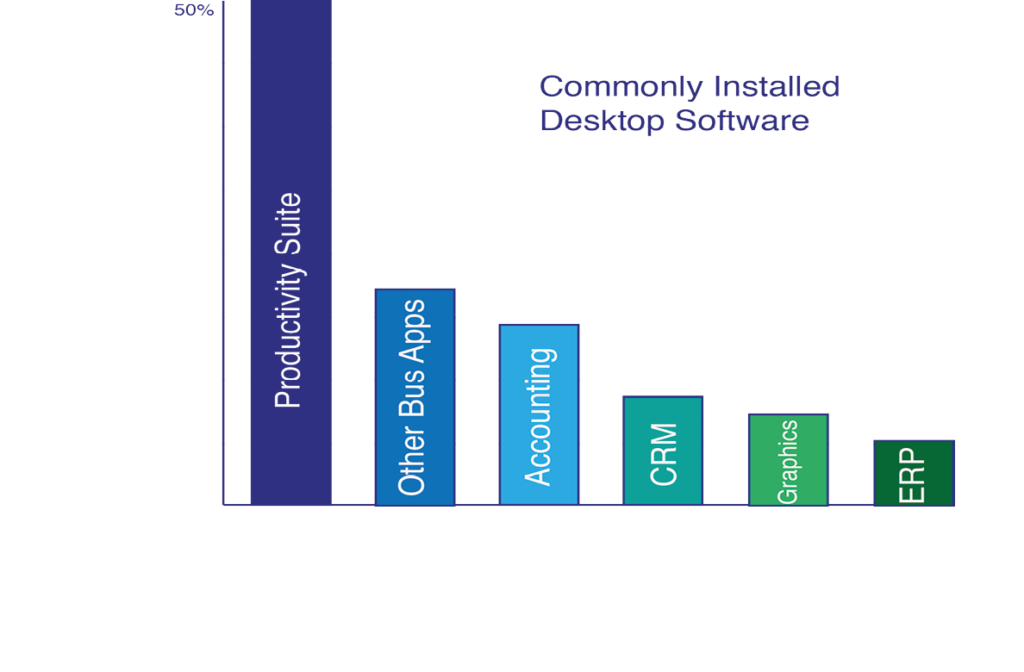
As the survey spoke to business decision makers within small business it is reasonable to assume that many of these are owner operated businesses and so it is unsurprising that accounting software is the next largest type of software used. Accounting software vendors have been pushing their cloud versions of software for a number of years but our survey found a very strong base of locally installed desktop accounting software. There are a number of reasons for this resistance to moving accounting software online. While these reasons can be seen as common to the resistance to moving to the cloud overall, they are amplified when looking at accounting software. The fear of losing control of critical business information is very apparent when considering accounting data. Many of the respondents felt, rightly or wrongly, that they were best placed to keep this data secure. They reported that the cloud based online versions of the software often offered less features and functionality than the locally installed desktop accounting software. Respondents also reported that the need to refresh cloud based online applications is a hindrance to adoption as it can dramatically slow down inputting accounting information.
CRM was the next most commonly used software. In this space cloud based online applications have gained a lot of traction with cloud based online solution Salesforce.com having 21% of the total CRM market. This can be linked to the more recent adoption of CRM usage within this base and the move away from running customer record data bases on Microsoft Excel.
Image manipulation software such as the Adobe product suite, or shareware such as Gimp, are largely used as locally installed downloads opposed to cloud based online applications. We feel that while there are applications available online, these applications will be among the last to move from local installations. The Adobe Creative Suite, which is the industry standard software suite for creatives and image manipulation, is available as a cloud based download to multiple machines but still requires a local install to provide the processing power and the responsiveness needed to carry out such work.
Do user prefer locally installed desktop software?
We asked the respondents if they preferred to use locally installed desktop software or cloud based online software. Overall 79% said they preferred to use locally installed desktop software. However, they stated that they wanted remote access for this software.
It was felt by the respondents that many of the advantages that are presented for cloud services have less relevance for their business and are more important for larger businesses or the software vendor themselves.
When we looked at the break down of respondents by region it is clear that the issues associated with poor bandwidth and unreliable internet connectivity are still very real for some businesses. While this can be expected in poorly served regions such as Africa it was also cited as a problem by respondents in Canada and the USA.
Why do users prefer locally installed desktop software?
80% of the respondents reported that their locally installed desktop software integrates with other software installed on their desktop. The most common is Microsoft Office with reported numerous software vendors providing plugins to the Office suite to integrate with their software. This cross reliance of software effectively ties users to the locally installed desktop version of software, not just for their main software but all that integrate. While most cloud based software can integrate with other software it tends to be limited to other cloud based services such as the ecosystem set up by specific vendors or only supports recent software releases which preclude it from working with many legacy installations.
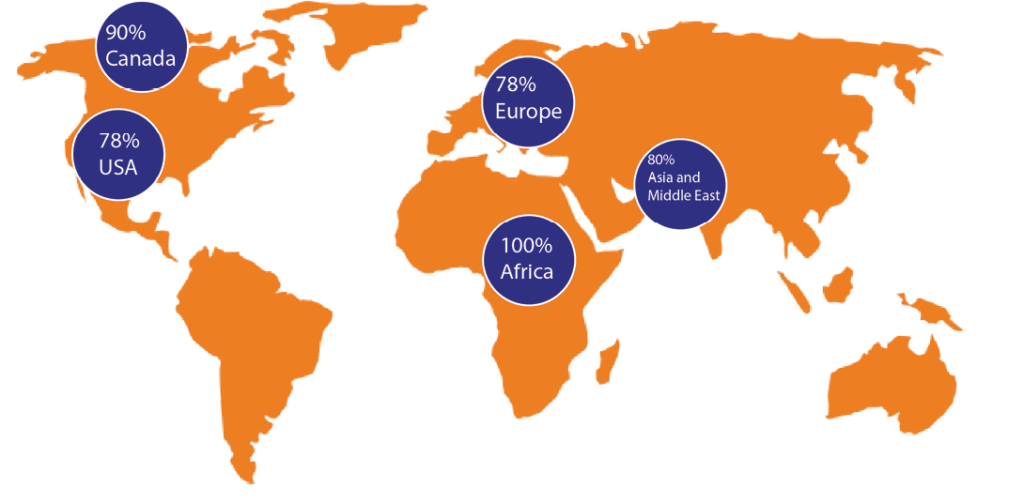
54% of respondents told us that they chose the locally installed desktop version of an application over the cloud offer because they required the full feature set and that this is often not supported in the cloud version. A prime example of this is QuickBooks online where nearly 80% of the existing base have resisted the move online because of their requirement for the features and functionality only available in the full version.
We have seen that software vendors often build their cloud version covering 80% of the functionality in the belief that this will address the largest part of their market, with the remaining 20% of functionality only used by a limited number of users.
However, our survey suggests that this approach may be blocking them from a higher adoption rate within their perceived core common functionality group.
Trust is still a large factor in people wanting to keep their data in-house and fully under their control. While this belief is often misplaced and small business in-house security procedures sometimes questionable, 42% of our respondents still said that sensitivity of data was one of their main reasons for not moving from locally installed desktop software and to the cloud. For many of the respondents this was their number one concern.
The final common objection was cost, with over a third, 36%, stating that this was an issue. The OPEX model associated with cloud does not always suit a business. Boxed product with its one-off cost, and sometimes a small annual maintenance fee, is a simple cost that a business can understand and replicates the structure of many of their supplier relationships.
The OPEX model, while initially looking attractive, soon becomes an ongoing burden to the business. As a single cost, a small monthly subscription seems a good proposition from the software company. However, when you add up multiple subscriptions the respondents felt that they were paying far more for their software. The respondents reported that they currently expect over five years of life from hardware purchases and that the software refresh was generally tied into this cycle. Software vendors presenting an opex model usually show the cost comparison over a maximum of three years instead of the five that their customers are using, which leads to an issue in recognising value.
54% of all respondents stated that they would like some of the functionality that is associated with cloud based online applications. Primarily remote access and mobility. The respondents reported that this was overwhelmingly the most attractive element of adopting a cloud service and that this would be a consideration when making a decision about any future software versions.
Conclusion
Our conclusion is that sme business decision makers will continue to use locally installed software alongside cloud based software for the foreseeable future. The survey shows that users would like the mobility of cloud computing with the performance and integration of locally installed software.
Many applications are available as both a locally installed version and as a cloud version. We have identified that users are split on the adoption of these two options, with locally installed software currently having a larger share. This is partly due to user adoption before cloud versions are made available, and also to users resisting the change to cloud computing when they do not see the value. For these users locally installed applications are preferred. The primary reasons being: application performance, application integration and, importantly, functionality.
Application performance of locally installed software outstrips that of Software as a Service cloud delivery. An example of this is updating an accounting program where each time a change is made there is a need to refresh and wait as the data is transferred back to the data centre.
Application integration limits the use of cloud software. While many applications have built an ecosystem of compatible applications these are still limited. Simple integration into Excel or other elements from the Microsoft Office suite are often essential for the operation of an application and this is a challenge with cloud based applications.
Cloud based programs often have less functionality than the version designed for desktops. Sometimes this functionality is critical. An example of this is the difference in functionality in QuickBooks and QuickBooks online which has resulted in around 80% of users remaining on the locally installed versions.
When asked about the additional functionality they would like to see from locally installed applications, the main requirements were easier access to corporate data and remote access. The majority of the respondents do not have the in-house capability to add this functionality through traditional IT methods such VPNS and do not wish to do a full lift and shift of their IT into a solution such as hosted desktop.
For the respondents, only the remote access element of cloud computing was seen as a main driver for them to migrate to the cloud. Sunk costs such as PC hardware and software precludes them from seeing any cost benefit from migrating from locally installed software. Hardware refresh cycles have extended to five years and beyond, and this is delaying any change in how people work on a day to day basis. Simple remote access tools do not give the multi user access that is required for the liberating of the applications from their desktop. Adding enhanced remote access to locally installed applications would provide the majority of users with what they desire. Additional functionality, such as application sharing, addresses the gap in benefits that the cloud brings over locally installed software. Users can effectively create a locally hosted solution, centralising data that is then shared with other users, without the pain of change of moving all the services and data to the cloud.
The users’ preference for locally installed software may well not be welcome news to many software providers who would like to have a single product to support and an ever building monthly recurring revenues but the reality is that users are reluctant to move. However, they would be willing to move to a service that provides the performance and benefits of locally installed software with the added functionality of remote access and application sharing. Software companies should look at adding this functionality to their product suite to address the needs of their existing installed base before the customers move elsewhere.
About MyQuickCloud
MyQuickCloud liberates your desktop programs and makes then available anytime anywhere.
We understand that because you sometimes don’t want to change what you are using, you want to keep your company data in house and that your applications integrate with other applications, that these things are all stopping you move to the cloud.
So we invented MyQuickCloud.
My QuickCloud runs on any Windows machine making your application’s available online as if they are hosted in the cloud, even allowing you to share those applications with your colleagues and all controlled through a simple portal.
And if you want to centralise all your data and applications you can by adding a cloud server to your MyQuickCloud account.
We work with end users and our international partner channel. This partner channel includes software companies who are looking to add cloud like functionality to their desktop applications and IT specialists who are using MyQuickCloud to deliver applications to companies.
MyQuickCloud now operates from data centers across the US and Europe with thousands of loyal small business customers all over the globe, all reaping the benefits of MyQuickCloud’s Enhanced Remote Access, Desktop Application Sharing and Cloud solutions.
For More Information