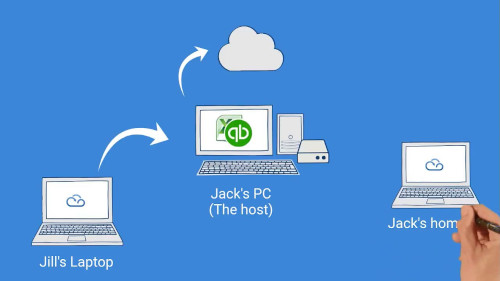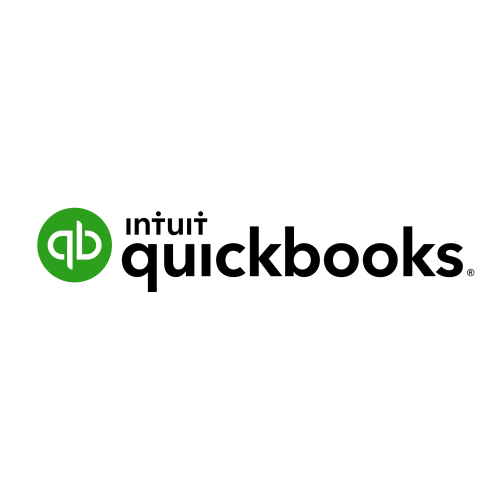It has become the norm for many businesses to work remotely.
Co-working spaces and working from home a few days a week are becoming increasingly popular among businesses.
The concept of working from home has been abandoned by many people, who now work from anywhere in the world as digital nomads.
As well as allowing entrepreneurs to chase their dreams, it gives them an opportunity to see the world. To help attract and retain the right employees, remote working can be essential for employers looking for a more accommodating workplace.
However, it is not without its challenges. Working at home or abroad involves a number of factors that need to be considered.
MyQuickCloud explains how you can work from anywhere without any hiccups, and ensure that your business remains safe at all times.
Get set up with tech
Remote working begins with having the right equipment and technology to ease the transition and ensure productivity.
You should be able to rely on and use technology easily. In some cases, a small laptop might be appropriate if you travel a lot. However, if your work requires two screens, a small laptop might not be suitable.
Additionally, you’ll need a strong internet connection wherever you are, especially if you spend a lot of time on video calls. These calls can also benefit from good headphones to reduce background noise.
Last but not least, creating a dedicated work space will help. When you travel, this will be even more challenging, but a dedicated desk or table will help you separate your work and living spaces.
Make sure you stay connected
If you and your colleagues are not in the same location, collaboration can prove challenging.
There are plenty of collaboration software tools available to bring the workforce together without having to meet in person.
Project and task management tools, as well as virtual whiteboards, help everyone stay organized.
Multiple users can edit documents at the same time, regardless of their location, thanks to document sharing, which is easier than ever.
Any changes are immediately updated, so the information is always current.
Low-cost options include Dropbox, Google Drive, and Microsoft OneDrive.
Keeping communication up may also require a team messaging app like Microsoft Teams or Slack.
A secure environment
When running your business remotely, security should be one of your top priorities.
In a report by the European Commission, nearly two thirds of small businesses would be forced out of business by a cyber attack.
Outside of the office, you have to take security even more seriously. Businesses are at greater risk of cyber attacks when they work remotely, since we’re more dependent on the internet.
Depending on your industry and the type of data you handle, you should determine which cyber security regulations apply to you.
For laptops, computers, and smartphones, you’ll also want to make sure you have antivirus software and a two-step verification process to help protect your business.
A virtual private network (VPN) can also help you hide your IP address from hackers.
You will still need to back up your data even though technology makes it easier to work from anywhere.
MyQuickCloud
At MyQuickCloud, we’ve been changing how businesses from accountants to manufacturers have been working with remote teams.
Work from anywhere with a fully managed cloud desktop solution.
We enable small businesses to centralise and collaborate with in-house and offshore teams.
Improve the productivity of your employees with secure access to a virtual private desktop and a familiar end-user experience.
Flexibility to switch between devices (for example a laptop and an office computer) without losing
your work and to improve on-premise and remote worker productivity with a fully functional desktop accessible from any location.
Our technology offers a simple flat monthly fee and the ability to add or remove users monthly whenever necessary.
Controlling costs
In these uncertain times and with sticky inflation, managing costs is more important than ever for small and medium-sized businesses.
Working remotely might reduce the cost of an office, but there are still costs to be tracked.
It can be difficult to track your money and budgeting can be challenging at first. It is possible, however, to control your costs by creating templates and allocating budgets using software tools.
The use of low-cost, easy-to-use accounting platforms like Quickbooks or Sage can increase productivity and free up more time.
It’s worth getting specialist help if you’re paralyzed by choice, especially in security and data protection.
As a result of a cyber attack, customer data could be lost, resulting in a loss of business due to reputational damage. As a result, you might have to spend more money while you deal with the fallout over the long term.
Moving to remote working doesn’t have to be a hindrance for your business – in fact, it can be highly productive and flexible.
You can set up the foundation for long-term success by connecting your team wherever they are and protecting yourself from cyber attacks. With MyQuickCloud, we take care of all that for you.
It’s easy to use technology to your advantage. To find out more visit MyQuickCloud.